
6 Ways To Fix Software Reporter Tool High CPU usage
If Google Chrome is causing Software Reporter Tool High CPU usage then this is going to help you. Here we are going to fix this issue as the issue can cause insane resource consumption, multiple instances [of software reporter tool], according to the logs, and numerous errors.

We have experienced some issues like 100% disk usage on Windows 10 or Service Host SysMain High Disk Usage, while the causes were different, you could still experience the same issue. In all of these issues, you will find your system slowed, the system stopped responding, or suddenly shut down.
Related Topic: How to Use Compatibility Mode in Google Chrome?
Table of Contents
How to Fix High CPU Usage issue by Chrome Software Reporter tool?

Use these simple yet effective methods to fix Chrome Software Reporter Tool’s High CPU Usage on your Windows.
1. Clear Cache files on Google Chrome
Begin by running Google Chrome and click on the 3 dots in the top corner.
Now you will select Settings and then click on About Chrome. Before going any further, you will make sure that your Chrome is up to date. If you are using an older version then update your Chrome first.
Then you will select More Tools and select Clear browsing data…
In the Basic section, you will find Time rage. Here you will select All time option and check the other options below:
- Browsing history
- Cookies and other site data
- Cached images and files
Click on the Clear data option and give your browser a restart.
2. Disable Google Chrome
In this one, you will open Google Chrome and click on 3 dots. Navigate through Settings > Advanced > System.
On the right pane, you will find Continue Running Background Apps When Google Chrome is Closed in, disable it.
Then you will select Reset and clean up on the left pane. Selecting the option will show the Clean up computer option on the right pane. Select it and another pop-up will appear.

Uncheck Report details to google about harmful software, system settings, and processes during the cleanup and then you will begin the process.
Once the process got completed then you will relaunch Google Chrome.
3. Delete or Rename the Software Reporter Tool
If you can’t fix the Software Reporter Tools High CPU Usage issue by just checking Chrome, then let’s check the tool.
For this one, you will use the CTRL+SHIFT+ESC keys and it will open Task Manager. In Task Manager, you will find Google Chrome, right-click on it and select End task.
Now open the Run from Start menu. Or you will use Win+R keys to open Run.
Use the location on Run and click on OK.
%localappdata%\Google\Chrome\User Data\SwReporterHere you will find the “software_reporter_tool” file. Rename it to something like “old_software_reporter_tool” or something similar.
Give your Windows a restart and you have fixed the issue.
4. Change Permission for Software Reporter Tool
Another to fix the issue is to change permission for the tool. Open Run from the Start menu and navigate to “%localappdata%\Google\Chrome\User Data\” and click on OK.
Right-click on the SwReporter folder and select Properties.
Select the Security tab and click on the Advanced button.

Click on the Disabled inheritance button then select “Remove All Inherited Permissions from This Object”.
Apply all the changes and restart your Windows.
5. Disable the Execution of the Software Reporter Tool in the Registry
Let’s begin to modify registry files but first stop Google Chrome. Open Task Manager, right-click on Google Chrome, and select End task.
Use Win+R keys to open Run.
Navigate to this location:
HKEY_LOCAL_MACHINE\SOFTWARE\PoliciesRight click on Policies and select New > Key. You are going to rename the new Key to “Google”.

Right-click on the Google Key, and select New > Key. This time, you are going to rename it to “Chrome”.
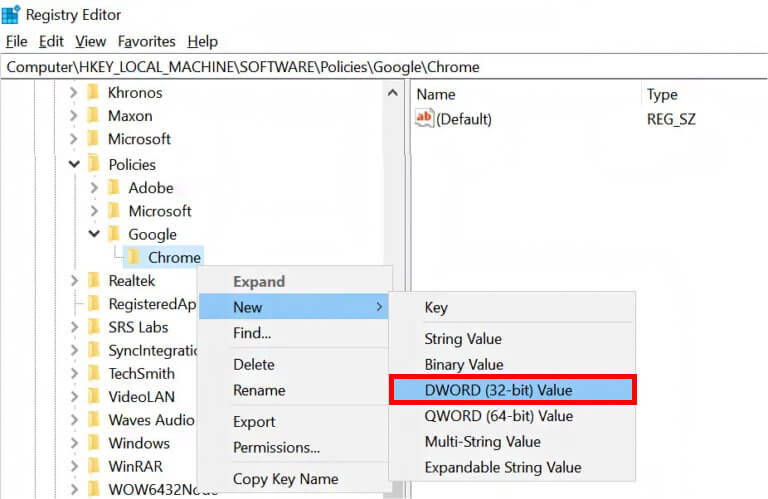
Select Chrome Key and then right-click on the right pane. Here you will select New > DWORD (32-bit) Value.
Rename it to “ChromeCleanupEnabled”.
Double-click on ChromeCleanupEnabled change its value to 0 then click on Enter.
Here you will right-click on the right pane, and select New > DWORD (32-bit) Value. Select the newly created key then change its name to “ChromeCleanupReportingEnabed”. Remember that you are going to create this value twice.
Now change its value to 0 too and then click on OK.
Reboot your system to check if the error is fixed.
6. Use DisallowRun Key To Block The Execution
Like the method above, you will use Run for navigating to:
HKEY_CURRENT_USER\Software\Microsoft\Windows\CurrentVersion\PoliciesHere you will right-click on Explorer then select New > Key.
Note: you might not find the file existing. For those who have the file, they will right-click on Policies Key, New > Key, and name it Explorer.
After creating the new key, you will name it as DisallowRun.
Next, you will right-click on DisallowRun and select New > String Value. You will name this string as 1.
Open the newly created string value, type “Software_Reporter_Tool.exe” in the value data, and hit Enter.
Restart your system and you have no errors anymore.
What is Software Reporter Tool?
The purpose of the Software Reporter Tool is to monitor all Chrome installations and detect any unwanted software that interferes with the regular operation of Google Chrome on the computer.
Why does Software Reporter Tool take too much CPU power?
If Chrome’s installation is outdated then it starts to create conflict with other OS modules. The same issue can appear when the cache of Chrome is faulty. The Software Reporter Tool may report excessive CPU utilization. In this case, upgrading Chrome to the most recent build and deleting its cache may resolve the issue.
Should I Block Software Reporter Tool High CPU?
The Software Reporter Tool is a genuine application that is included in Chrome’s Clean-up software. It is used to collect information on third-party apps or add-ons installed on your computer using the Chrome browser. Within Chrome a built-in Clean Up tool will detect and remove malicious malware from your computer.
Google Chrome Software Reporter Tool High CPU Usage
If your Chrome is out of date, then you will begin to experience issues with OS components. The same problem might occur when Chrome’s cache is corrupted or infected with malware. Clean both your cache and your browser to fix the issue.

