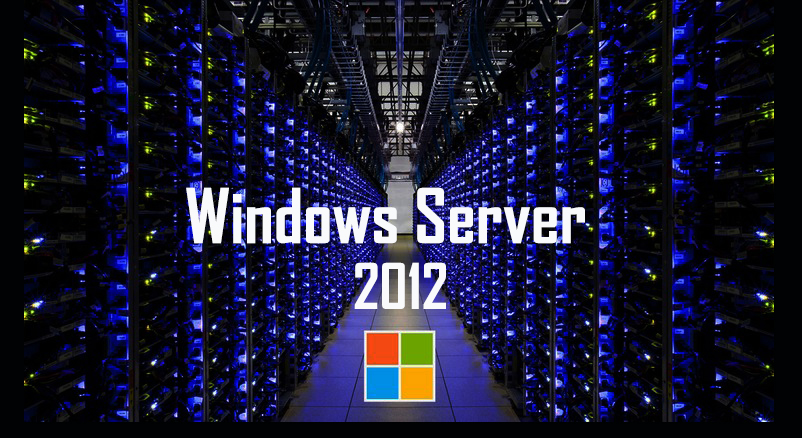Free Download Windows Server 2022 ISO
Microsoft has released the RTL stable versions of Windows Server 2022 in ISO and VHD. It is provided as a Long Term Servicing Channel (LTSC) unlike Windows 10 and Windows 11. Both Windows 10 and Windows 11 were released as Semi-Annual Channel which means two annual feature update in a year.
The Server is released with 5 years of support which will be 13 of October 2026. Support will be extended for 5 more years till 14 of October 2031. With the new Windows Server 2022, you will get tons of features like Windows Defender System Guard, Virtualization-based security, firmware vulnerability checker, advanced malware detector, faster and secure environment, encrypted connection with HTTPS, and even industry-standard SMB AES 256 encryption.
Related Topic: Download Windows 11 ISO file for free
Table of Contents
Microsoft Windows Server 2022

Windows Server 2022 is a server operating system which means that it is used for connecting applications, networks, web services, working as a standalone network, supporting the hybrid environment, and can perform Microsoft Azure installation.
Different versions of Windows Server 2022 are released. This includes Windows Server 2022 Standard, Data Center, and Data Center: Azure (aka Azure Stack HCI). All the editions are released as evaluation versions, which means that Windows Server 2022 is valid for 180 days. Users will need to purchase the license after the 10 days of installation, as after that you will experience unexpected shutdowns.
| Edition | Usage | Licensing model | Pricing |
| Datacenter | Virtualization and Cloud | Core-based | $6155 |
| Standard | Physical + 2 VMs | Core-based | $972 |
| Essentials | Up to 25 users and 50 devices | Server License | $501 |
Related Topic: Free Download Windows Server 2019 ISO File
Windows Server 2022 ISO Download
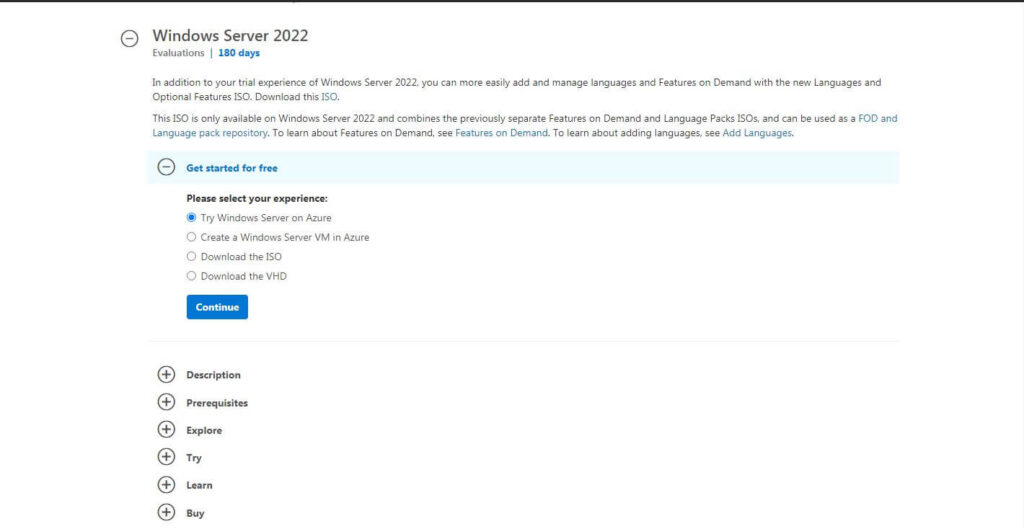
While you are at Microsoft’s official site to Download Windows Server 2022 ISO files, you will find two ways to download them. There is through Evaluation Center and Visual Studio Subscription (MSDN). Despite the ways, all editions of Windows Server 2022 need to be activated through Volume Licensing Service Center (VLSC). Use the keys below for ultimate activation.
Server Standard: MFY9F-XBN2F-TYFMP-CCV49-RMYVH
Datacenter: 2KNJJ-33Y9H-2GXGX-KMQWH-G6H67
Requirement for Windows Server 2022
Here are some specs that are required to run Windows Server 2022.
Processor:
1.4 GHz that is fully compatible with x64 infrastructure. NX and DEP, CMPXCHG15b, LAHF/SAHF, and PrefetchW are should be supported.
Memory:
At least 512 MB RAM is required (2 GB is required for Server and Desktop Experience). ECC (Error Correction Code) type or similar technology is also needed for physical host deployments.
Storage:
32 GB of storage as a minimum is required.
Network:
An Ethernet adapter is capable of at least 1 gigabit per second throughput. Compliant with PCI Express architecture specifications.
Additional hardware:
UEFI 2.3.1c-based system and firmware that supports secure boot.
Trusted Platform Module which is also required for Windows 11.
Graphics devise and monitor capable of Super VGA (1024 x 768) or higher-resolution.
Related Topic: Free Download Windows Server 2016
Windows Server 2020 Edition Comparison
| Features available generally | Windows Server 2022 Standard | Windows Server 2022 Datacenter | Windows Server 2022 Datacenter: Azure Edition |
| Azure Extended Network | No | No | Yes |
| Best Practices Analyzer | Yes | Yes | Yes |
| Containers | Yes | Yes | Yes |
| Direct Access | Yes | Yes | Yes |
| Dynamic Memory (in virtualization) | Yes | Yes | Yes |
| Hot Add/Replace RAM | Yes | Yes | Yes |
| Hot patching | No | No | Yes |
| Microsoft Management Console | Yes | Yes | Yes |
| Minimal Server Interface | Yes | Yes | Yes |
| Network Load Balancing | Yes | Yes | Yes |
| Windows PowerShell | Yes | Yes | Yes |
| Server Core installation option | Yes | Yes | Yes |
| Server Manager | Yes | Yes | Yes |
| SMB Direct and SMB over RDMA | Yes | Yes | Yes (not supported in Azure) |
| SMB over QUIC | No | No | Yes |
| Software-defined Networking | No | Yes | Yes |
| Storage Migration Service | Yes | Yes | Yes |
| Storage Replica | Yes, (1 partnership and 1 resource group with a single 2TB volume) | Yes, unlimited | Yes, unlimited |
| Storage Spaces | Yes | Yes | Yes |
| Storage Spaces Direct | No | Yes | Yes |
| Volume Activation Services | Yes | Yes | Yes |
| VSS (Volume Shadow Copy Service) integration | Yes | Yes | Yes |
| Windows Server Update Services | Yes | Yes | Yes |
| Windows System Resource Manager | Yes | Yes | Yes |
| Server license logging | Yes | Yes | Yes |
| Inherited activation | As a guest, if hosted on Datacenter | Can be a host or a guest | Can be a host or a guest |
| Work Folders | Yes | Yes | Yes |
Source: Microsoft
Features of Windows Server 2022
Hybrid Cloud:
support for Hybrid Cloud has been improved. New Windows Server 2022 supports a multi-cloud environment. All Azure management capabilities that include Azure Policy, Azure Defender, and Azure Monitor are fully supported. Form multi-cloud environment to all Azure management tools, all of them are supported by single Control Panel.
Hyper-V Manager:
It is an administrative tool that is used to manage different VM (virtual machines) at a time. A brand new action bar, with live storage immigration tools, has been added. Other features as Affinity and Anti-Affinity Rules, VM Clones, Ability to move running workloads between servers, and Improved security with optimized CPU hyperthreading and secure workloads via CPU groups
Containers:
Now both development and deployment can be done easily. Less money will be required. In Windows Containers the dependencies between the host and the containerized app have been made faster and secure.
Improvements in downloading and performance have been made, as the new Windows Container image size has been compressed.
Run applications dependent upon Azure Active Directory with group Managed Services Accounts (gMSA) without domain joining the container host.
With the Windows SDN tool, the integration with Kubernetes has been improved. Kubernetes is used to run software on a defined network.
Secure Core Tech:
This is used as a security program that provides multilayers.
Performance monitor:
It is a monitoring tool that is present in Admin Center. The Performance Monitor can be also used to create a custom performance view and to access real-time information from the server.
Storage Migration:
Storage Migration supports NetApp Migrate. NetApp is used for migration and supports both NAS and SAN environments. It can also be used for data analytics and disk-based backup.
Migration with NetApp from array to the server while having integration with clusters is also possible.
NEW SMB feature:
Improvement has been made to the network file sharing protocol with the new SMB feature. Features as AES-encryption, improved performance is valid by signing with SMB direct with RDMA enabled network card.
SMB also supports UDP 443, IETF, TLS 1.3, and mobile.
TLS 1.3 Support:
Windows Server 2022 supports Microsoft Cloud Services. Users can use the feature on TLS in their Windows Server.
Disaster recovery:
Windows Server’s Storage Replica, allows Azure Stack HCI to run across multiple sites. automatic detection of nodes using active directory and IP addresses, separate storage pools for site configurations, and automatic adjustments of sites in case of cluster failure.
Cryptocurrency security:
Cryptocurrency has been targeted highly. In Windows Server 2022, ransomware attacks can be blocked as Secured-core technology supports virtualization-based security (VBS) and hypervisor-based code integrity (HVCI) are used. These can be used against the EternalBlue exploit too.
Virtualization based security:
Virtualization Based Security (VBS) is hardware virtualization that is based on Hyper-V. It has the option to isolate the VM, and to stop attacks against credentials. The Hypervisor-Enforced Code Integrity (HVCI) will protect the modification of the Control Flow Guard (CFG) bitmap. It can also check certificates for Credential Guard too.
Microsoft Edge:
In Windows Server 2020, Microsoft Edge comes preinstalled. The browser can be used only on Desktop Experience, is not present in the Core Server. Microsoft is trying to phase out the Internet Explorer from Windows OS and Windows Server.
Trusted platform module:
TPM got the most attention with the release of Windows 11. As it was a must to install Windows 11(how to bypass the TPM phase on Windows 11). It works as storage for security information for BitLocker. TPM is used to boot (UEFI firmware, EFI applications, and the OS itself) to ensure that they haven’t been subverted by a rootkit.
App platform:
You can almost use any type of application thanks to Scalability Improvement. The server supports up to 48 TB of RAM, 2,048 logical cores running on 64 physical sockets, and even Tier1 applications. here you can download about entire Windows Servers features.
If you got more questions about Windows Server 2022, or want to know more then this tech documentation will help for sure.
Related Topic: Free Download Windows Server 2012 R1 and R2
Installation of Windows Server 2022
Basically, there are two different ways to install Windows Server 2022.
Server Core: it includes core components of Windows Servers. This one performs as server roles and has no GUI. However, you can control other servers remotely by using WAC or PowerShell.
Server with desktop experience: has full GUI and large footprint than server core. It is mostly recommended and used by organizations.