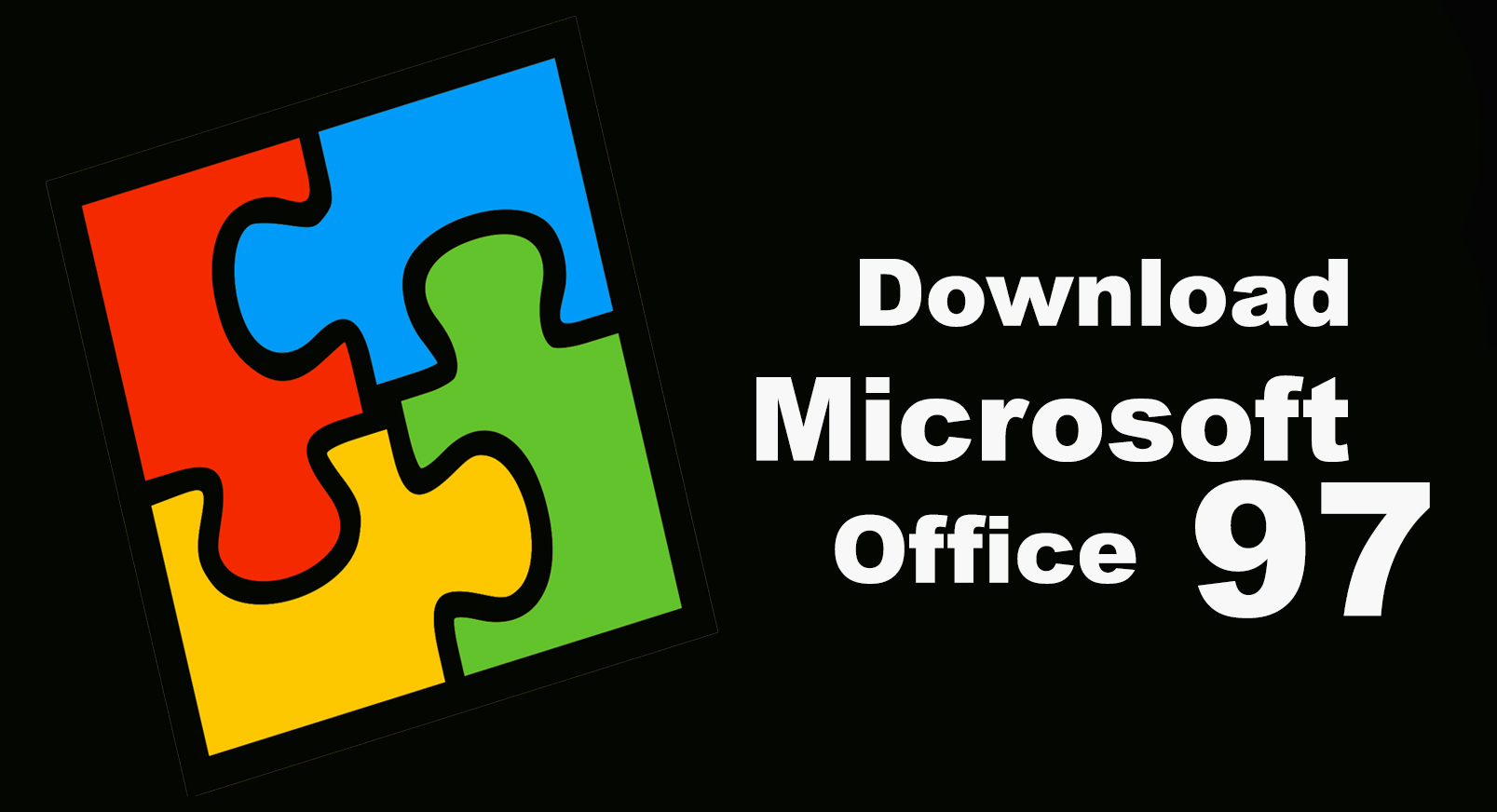Free Download Android Studio for PC
If you want to download Android Studio Emulator in a standalone offline installer by the direct links, then this is the best place for you. Get your emulator for free by the direct links.
Note: Just a remember that Android SDK, Android Studio builder, Android Studio editor, and Android Studio Emulator all come in a single app.
Table of Contents
Android Studio

The Android Studio is one of the fastest app-building tools that is used by most mobile developers. In fact, most of the mobile developers recommend others to them too, as it is quite easy to develop any kind of android based application.
Using the application, you can build any kind of app for android of all screen sizes, old or new android OS despite their brands.
The Android Studio was released back in Dec 2014. Back then it had many types and was in different parts. However, now the application can work as a code editor, virtual android emulator, and as code templates.
In past, Android SDK was provided separately, however, you will find it included with Android Studio. Android SDK can work as an emulator or as an app builder. It is a good tool as Google APIs for Intel Atom, Intel x86 emulator accelerator, and a handy program for mobile developers.
In the 2019 update, they have also changed their main support from Java to Kotline while still supporting both Java and C++.
Android Studio is also a great option as a compiler, debugging tool with numerous software frameworks. With an APK analyzer, you can compare or analyze any APK file and bring it according to standard.
While using the studio, you will realize how user-friendly it is. While starting any project you will experience the picture illustrated steps, after the framework is done then you can use the command-line interface and develop the app in any manner that you like.
You can use the APK command line to bring changes whereas, with the ADB android debug bridge, there will no bug in your code.
One thing that might sock you will be; the Android Studio is provided completely free. The app is open source and requires no additional charges to be used.
Features of Android Studio
- Gradle-based build support
- Android-specific refactoring and quick fixes
- Lint tools to catch performance, usability, version compatibility and other problems
- ProGuard integration and app-signing capabilities
- Template-based wizards to create common Android designs and components
- A rich layout editor that allows users to drag-and-drop UI components, option to preview layouts on multiple screen configurations
- Support for building Android Wear apps
- Built-in support for Google Cloud Platform, enabling integration with Firebase Cloud Messaging (Earlier ‘Google Cloud Messaging’) and Google App Engine
- Android Virtual Device (Emulator) to run and debug apps in the Android studio.
Requirement for Android Studio
Here are some specs that you will need to run Android Studio.
OS: Windows 7, Windows 8.1, Windows 10, and Windows 11. Even though the application runs on Windows 7 or 8, still won’t recommend you to use it. Instead use Windows 10 or Windows 11 for running Android Studio.
Reminder: Android Studio only supports 64-bit OS and can’t be used on 32-bit systems.
Memory: 4 GB can run the application; however, 8 GB is recommending for better performance. We would recommend you to have 16 GB of RAM for smooth performance.
Storage: 2 GB of space is enough for the app whereas, 4 GB will be a great option.
JDK version: Java Development Kit 8 or better
Screen resolution:1280×800 or better
SDK Tools 26.1.1 or high
Intel Hardware Accelerated Execution Manager (HAXM) 6.2.1 or later (HAXM 7.2.0 or later recommended).
The use of hardware acceleration has additional requirements on Windows and Linux:
Intel processor on Windows or Linux: Intel processor with support for Intel VT-x, Intel EM64T (Intel 64), and Execute Disable (XD) Bit functionality
AMD processor on Linux: AMD processor with support for AMD Virtualization (AMD-V) and Supplemental Streaming SIMD Extensions 3 (SSSE3)
AMD processor on Windows: Android Studio 3.2 or higher and Windows 10 April 2018 release or higher for Windows Hypervisor Platform (WHPX) functionality
Download Android Studio for PC
From the direct links below, you can download Android Studio Emulator for PC in a standalone offline installer. While downloading or after downloading in installation, if you got any problem then the comment section is all yours.
android-studio-2020.3.1.24-windows.exe
android-studio-2020.3.1.24-windows.exe
SHA-256 checksum
4c6ec4029feea3672bfd17b359cc605fa96e74a0bb6a43da83b06fa662eb71e7
efb15e41fb6aadf7b54d9e98ba430162c49873a3585408501d6898b9e110e903
How to Run Android Studio on PC?
Make sure you have all the required specs given above. Then continue the operation below:
Installation of Android Studio
First, download Android Studio from the direct links.
Once downloaded, run the android studio setup file. You will find the file in the “.exe” file format.
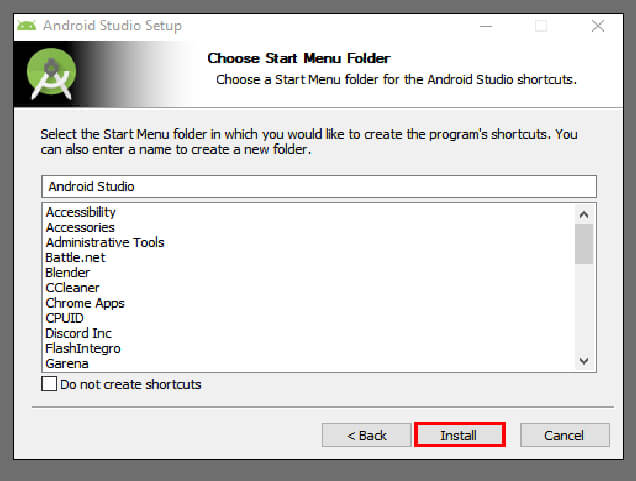
Start the installation. Follow the guide given by the app, until the installation got completed.
Run Android Studio
Start your Android Studio.
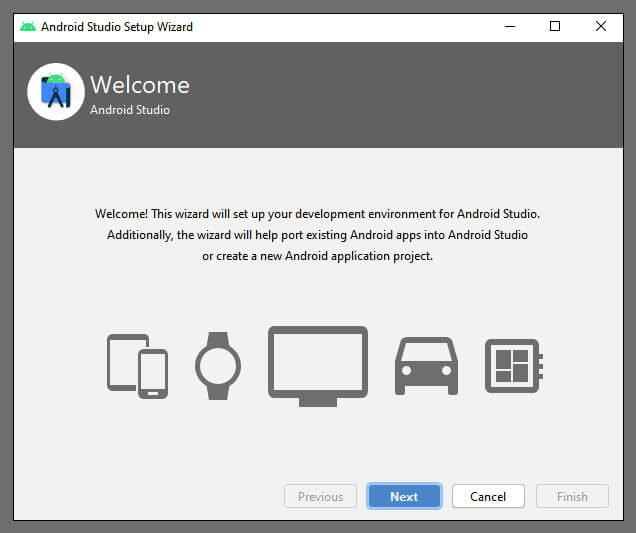
A welcome window will appear, click on Next.
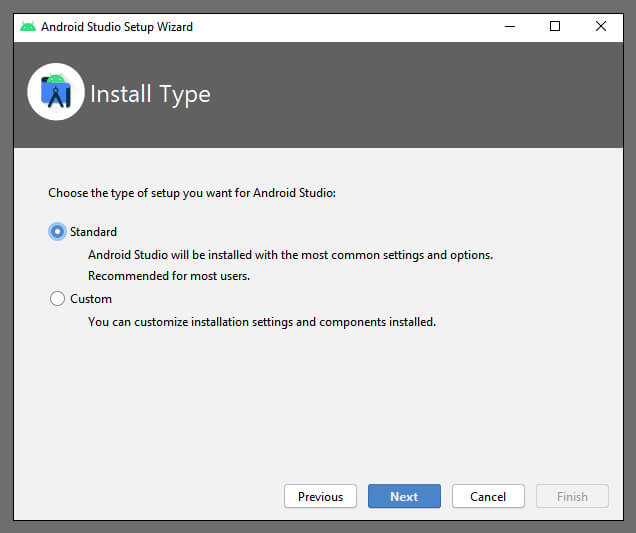
In Install type, you will need to select the Standard option and click on Next.
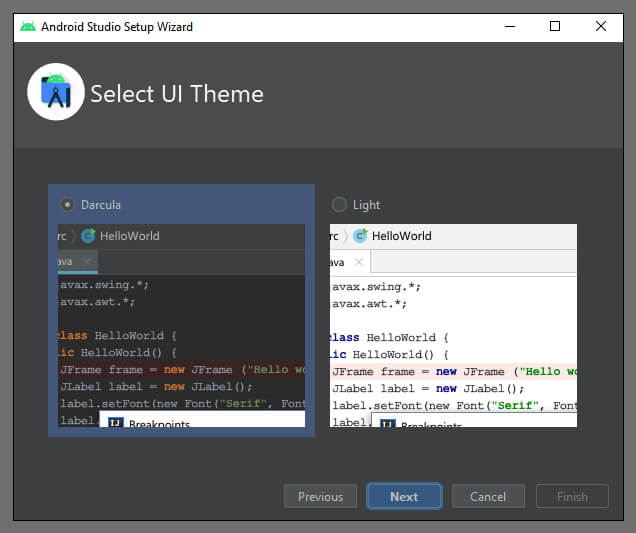
Select the UI theme of your Studio and click on Next.
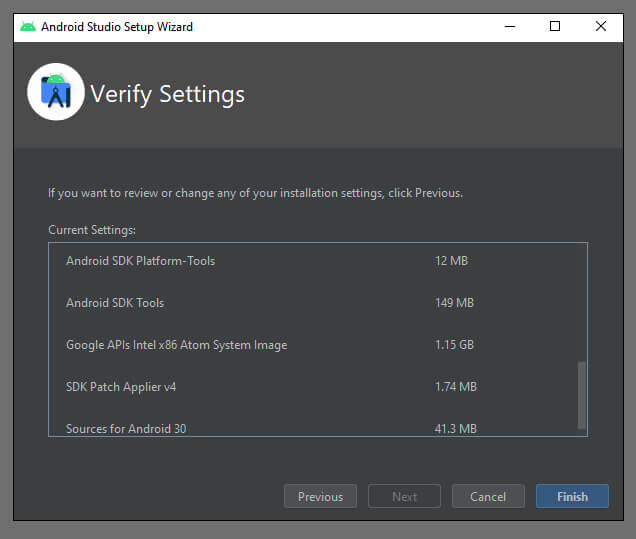
verify all the settings that you have selected and click on Finish.
Download Android Studio Emulator for PC

File: android_studio.exe
Size: 955 MB
Developer: Google
Language: English
License: Binaries: Freeware, Source code: Apache License
Operating system: Windows, macOS, Linux, Chrome OS
Programming languages: Java, Kotlin, C++