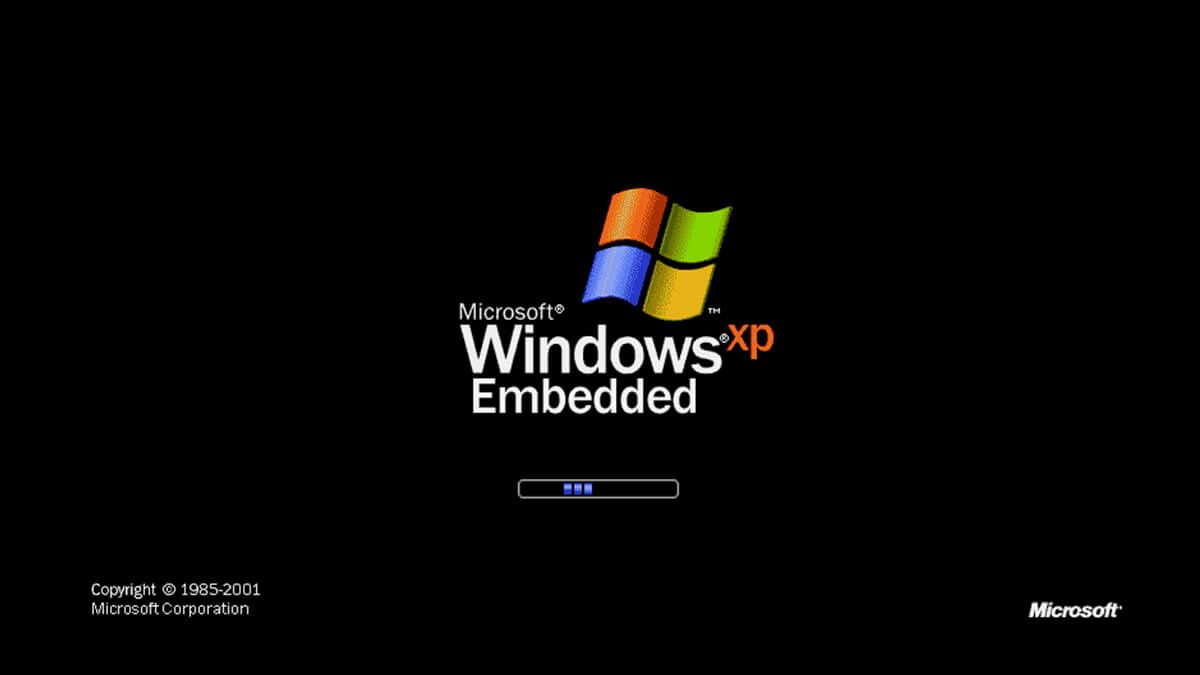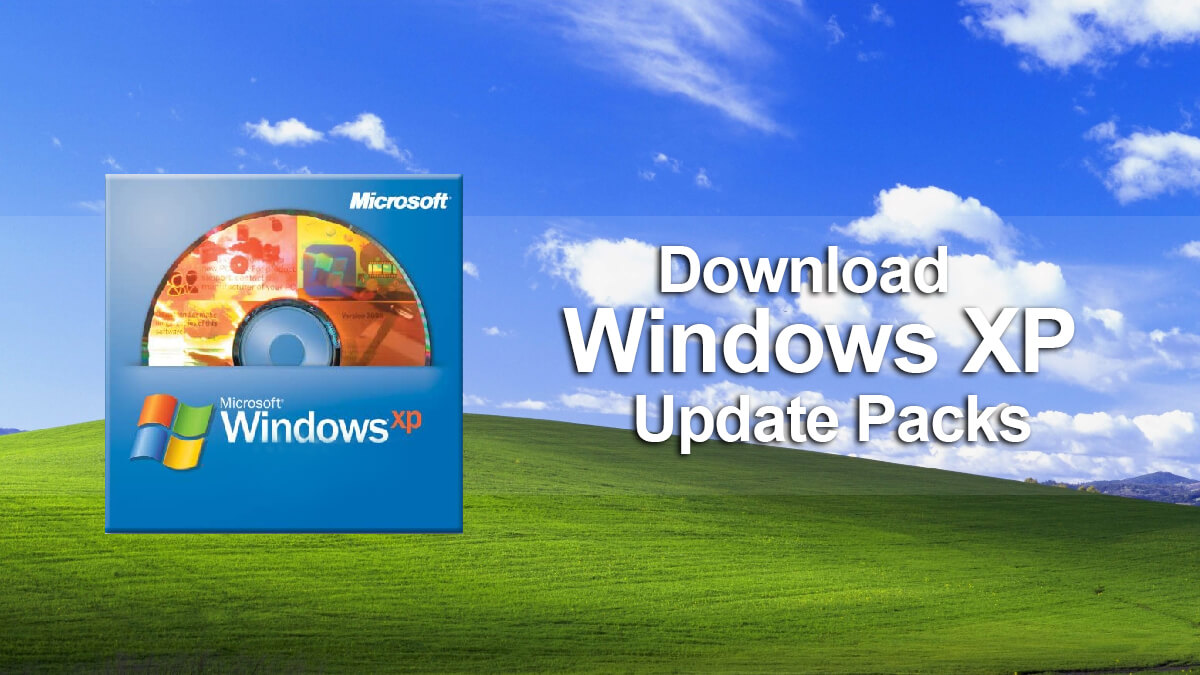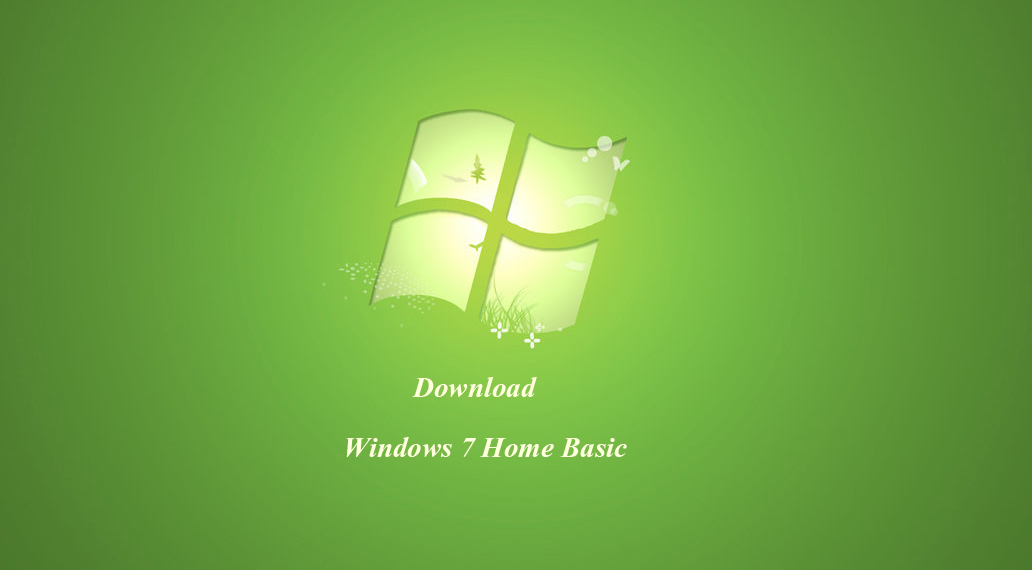
Download Media Feature Pack For N And KN Versions Of Windows 10
If you are here for downloading Media Feature Pack for your Windows, then you probably are from Korea or Europe. No matter which region you are from, you will get what you have come here for.
As we know due to anti-competitive practices in Europe which were established by the European Commission in 2004, many media files/apps are not available in N or KN editions of Windows OS. Here N editions are developed for Europe and KN for North Korea.
Anyhow, you can download Media Feature Pack for N and KN versions of Windows 10 completely free from the direct links.
All the versions of Windows 10s media feature packs are given. From Windows 10 version 1508 to Windows 10 20H2 (October 2020 update).
Related: Download Windows 10 offline installer
Restrictions without Media Feature Pack
Despite the fact that Windows 10 N & KN has no differences in interface, features, and performance to other Windows 10 editions. Still, the absence of all those media files can be quite challenging for many users.
Here are some restrictions that are normally experienced by the users who use Windows 10 N and KN versions.
- Has limited media playing capabilities, as compared to other versions.
- Users don’t have the option of playing, recording both audio and video files. They also can’t create audio CDs or DVDs.
- Due to the unavailability of the media player (Windows Media Player), users can’t have the option to create or manage playlists or music libraries.
- Other similar options like playing TV broadcasts, rendering media with adaptive streaming, and many more are not valid.
- Users are restricted, as Digital rights managements are also applied to Internet Explorer too.
- OneDrive application is not available on Windows.
- No photos or videos can be played without a Windows Media player or Windows Photo Viewer.
- HomeGroup does not have streaming features in the absence of Windows Media Center and Player.
- Sound Recorder is limited to recording in WAV format only.
- Cortana’s speech interaction doesn’t work.
- The wireless display feature also got disabled.
- PDF viewing in Microsoft Edge browser is not valid too.
Download Media Feature Pack for N/ KN Versions for Windows 10

Downloading and installing media feature pack on N and KN versions of Windows 10 will bring back applications like Skype, Windows Media Player, Groove Music, Windows image Viewer, voice recorder, Movies & TV. Other smaller components in Windows Media: Windows Mixed Reality, Cortana, Windows Hello, Game DVR, PDF viewing, and Microsoft Edge will also be brought back.
In simple words, all the restrictions mentioned above will be lifted and your Windows 10 will be like any other Windows 10 by just downloading and installing the media feature packs on your Windows 10.
- Download Media Feature Pack for Windows version 1508
- Download Media Feature Pack for Windows version 1511
- Download Media Feature Pack for Windows version 1607
- Download Media Feature Pack for Windows version 1703
- Download Media Feature Pack for Windows version 1709
- Download Media Feature Pack for Windows version 1803
- Download Media Feature Pack for Windows version 1809
- Download Media Feature Pack for Windows version 1903
- Download Media Feature Pack for Windows version 1909
- Download Media Feature Pack for Windows version 2004
- Download Media Feature Pack for Windows version 20H2
You might be wondering, where there isn’t any link for the media feature pack of Windows 10 1909, Windows 10 2004, and Windows 10 20H2. Microsoft has recently changed the media feature pack installation for new versions of Windows 10.
Now, users will need to download the feature pack from the Settings. Downloading the offline installer from the website is not possible anymore. Download the media feature pack is for only 1909, 2004, and 20H2 versions of Windows 10.
Related: Download Windows Media Feature Pack for Windows 7 & 8
To download the Media Feature Pack for Windows 10 follow these procedures:

Go to Settings.
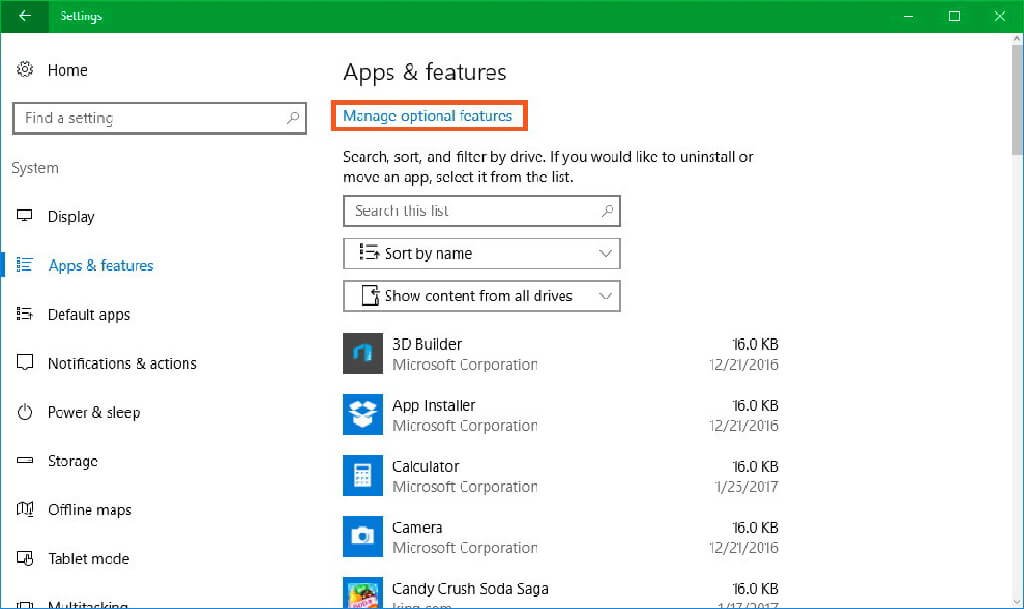
Inside Settings, navigate to Apps> Apps and features.
Now, click on Optional feature.

You will see a + button, named Add a feature. Click on it.
An entire list of features will open, scroll down and select the Media Feature Pack.
Once you have selected the Media Feature Pack, click on Install button and wait for the installation.
When the installation got complete, reboot your system. Congratulation, you have successfully downloaded and installed Media Feature Pack on your Windows 10.