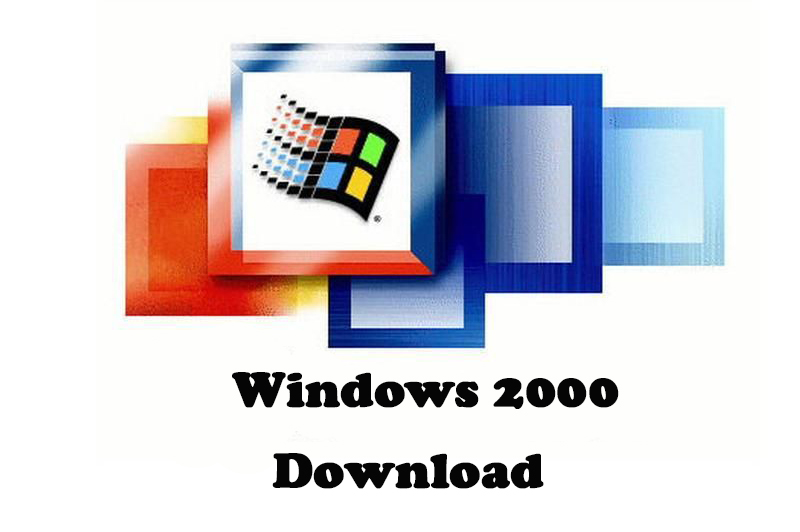Free Download All Windows XP Update Packs
If you want to use the latest version of Windows XP then this can help you. Here we will provide the Update Pack of Windows XP for all users. These packs include service pack 3, security updates, and the last update for Windows XP.
Table of Contents
Windows XP Service Pack 3 Update Pack download

All previous Windows XP updates, such as security updates and hotfixes, as well as a few out-of-band releases, are included in Windows XP SP3. Black hole router detection to check routers silently discard packets, Network Access Protection, and Enhanced security for Administrator and Service policy entries are new features in Service Pack 3 of Windows XP.
Here you will use the direct link below to download Windows XP Service Pack 3 update pack. If you don’t find the SP3 useful then you can use the other link to download Windows XP Service Pack 3 Update Offline Installer.
Windows XP Final Update Pack
The final update pack for Win XP was released in May 2019. Even though the OS reached its end of life in April 2014. Still, Microsoft released another update for Windows XP. The file can be used on both x86 and x64 systems. SP3 (KB4500331) updates were released due to some security issues inside the OS.
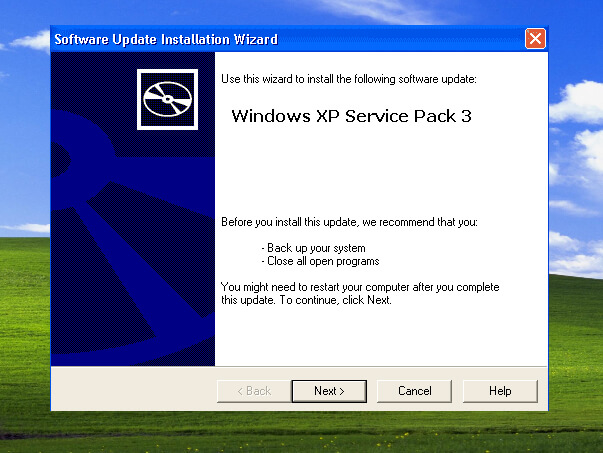
Certain Microsoft software was found that contained a security flaw that might also impact your system. By installing this Microsoft update, you can contribute to the security of your system. Your system might need to restart after you install this update.
Use the first link to download the update pack for Windows XP SP3 and the second one for Windows XP Embedded.
Security update for Windows XP Service Pack 3
If you want to download the last security update released for Windows XP by Microsoft then you are going to use the link below to download them. For using the security updates, you are recommended to have Windows XP Service Pack 3. You can’t use the update pack on Windows XP SP1 or SP2. Make sure, you are using SP3 (if not then use the direct link above to download it; then do the installation) then download the update pack and do the installation.
Related Topic: How to Upgrade Windows XP to Windows 10?
How to get Windows XP Security Pack 3 Updates Pack?
If you want to download all the security packs for Windows XP then you are recommended to visit the catalog page Microsoft. There you can find all the security update packs with the option to download them. Download the update packs according to your system and install them on your Windows. Here use this link (https://www.catalog.update.microsoft.com/Search.aspx?q=SP3+XP) to find the correct security pack for your Windows.
How to get updates on Windows XP Professional Service Pack 3?
Back in 2014, Windows XP reached its end of life. Since then, Microsoft released no update until 2019. In 2019, Microsoft released its last update as a security fix for Windows XP. If you are using any version of Windows XP now then the only way to update your Windows is to find the update catalog by Microsoft. Visit the catalog, find the correct packs and install them on your Windows.
How to update Windows XP to Service Pack 3?
If you are using Windows XP SP1 or SP2 and want to update to SP3 then you are recommended to go to the top of this article. Download the SP3 pack and install it on your Windows XP. Once the installation got completed then you will restart your system. And that is it! You have successfully updated your Windows XP to SP3.