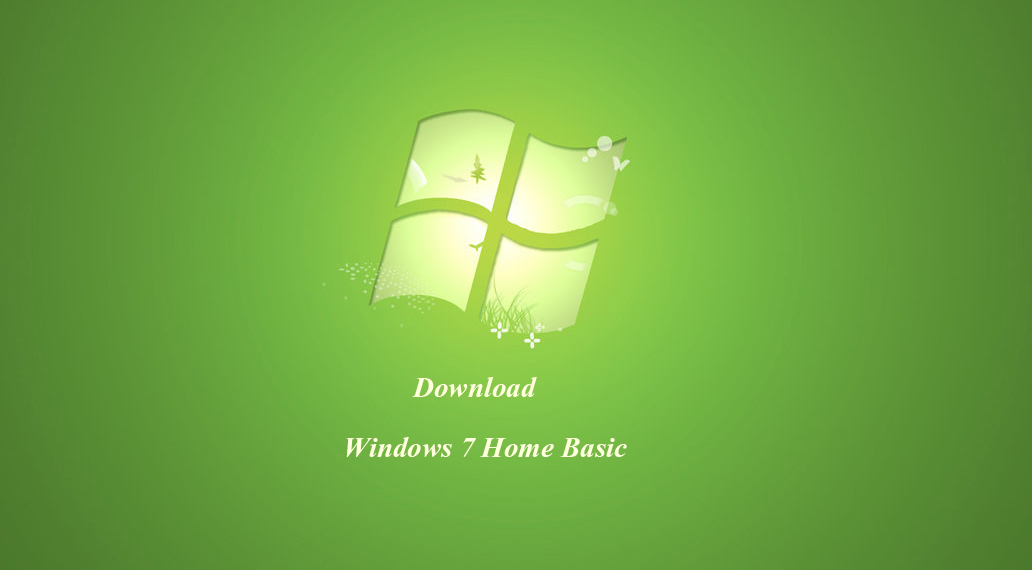Download & Install Windows XP Embedded
You are here to understand Windows XP Embedded and you are at the right place. Here we are going to understand what is the Embedded edition of Windows XP, where should be used, and if needed from where should you download it.
Table of Contents
What is Windows XP Embedded?
The first-ever Windows XP (Embedded Edition) was released on November 28, 2001. Later on, in October 2008, the service pack 3 (SP3) version was released too. This edition of Windows XP was released for PDAs (Personal Digital Assistants).
It supports x86 CPUs and is provided as built-in on different machines. The embedded edition was for only Compact PCI that includes gaming machines, cash registers, automatic teller machines, slot machines, industrial robotics, thin clients, set-top boxes, network-attached storage, and time clocks.
The OS could be burned on different removable devices as CD-ROM or USB and then could be installed on machines. Windows XP Embedded was the successor of Windows NT and was named as Windows Embedded Standard (Windows CE which was later renamed as Windows Embedded Compact).
Currently, you will find Windows IoT as a replacement for this one. As we mentioned, you can run it on Compact PCI but you can’t run it on a full-fledged PC. Even though there are ways to perform the installation, still it is not recommended due to license restrictions by the OS.
Download Windows XP Embedded
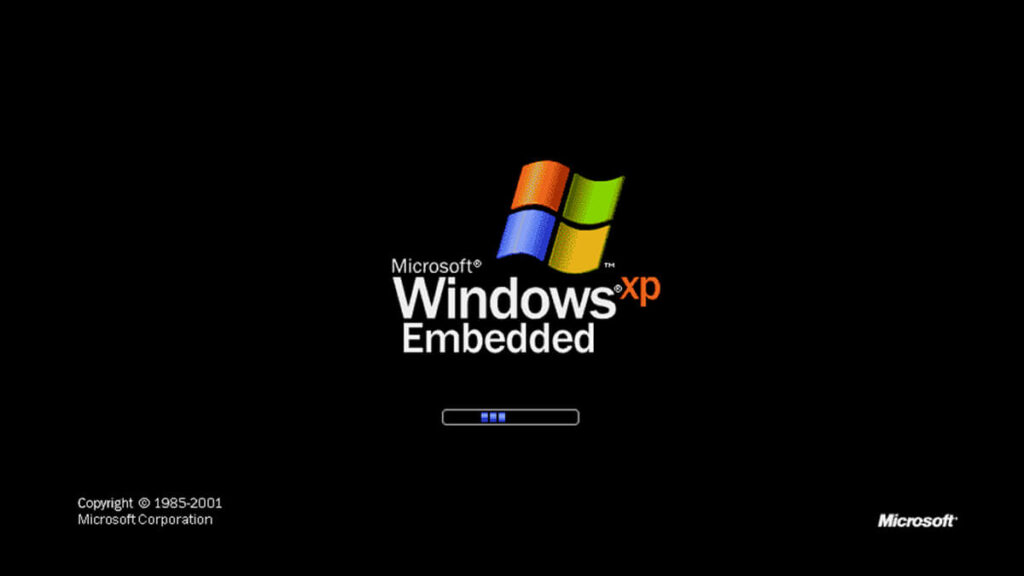
You are going to download the OS by the direct links given below. They will provide you with a standalone offline installer. The setup files are applicable on Compact PCI or for virtualization. However; it is not recommended to use it for now, as there are security loopholes in the OS (since there is no update from the official anymore). Instead, you can use Windows 10 IoT for any business purpose that you want.
Related Topic: Download Windows XP Professional ISO File
System Requirement
Since it is not for a full-fledged PC, then there is also a low system requirement. Any system can easily complete the benchmark for this OS, as you are going to need 32 MB of RAM memory with 32 MB of free storage. A P-200 microprocessor is also needed.
Installation of Windows XP Embedded edition
For the installation of the OS, this video is going to help you.
we have not added any additional sections, as it will make things boring for you. And there was no need for creating video, as the video above has covered all the things necessary. Still, if you have any questions or suggestions, please comment below:
Features of the OS

- Windows File Protection (WFP)
- Windows XP Tour
- Windows Setup
- Online Product Activation
- Out-of-Box Experience (OOBE)
- Windows Update
- System files that support upgrade scenarios
- Obsolete Windows Image Acquisition files
- MSN® Explorer
- Embedded Help Menus (i.e. Help in Internet Explorer, Windows Explorer, etc.)