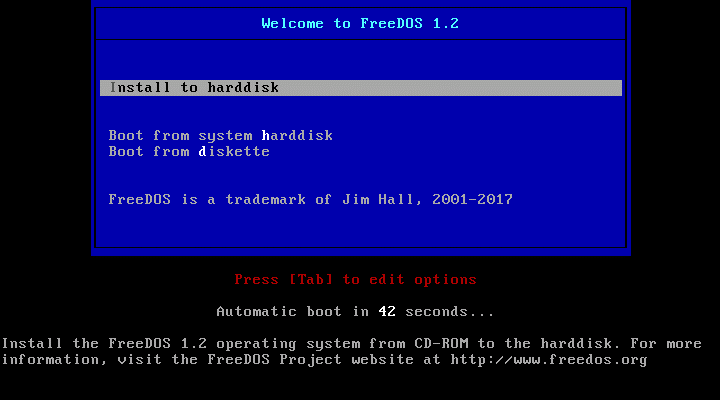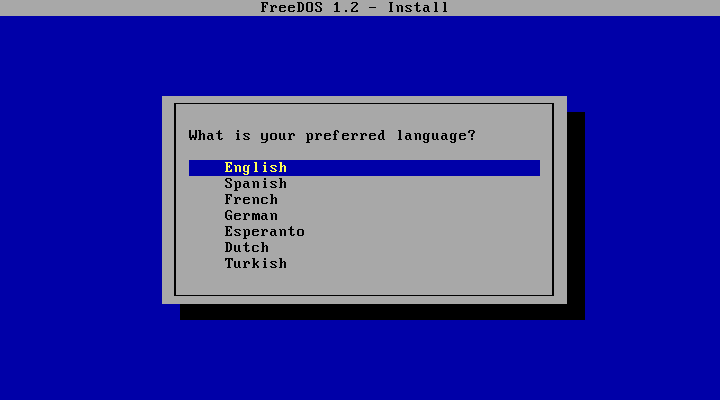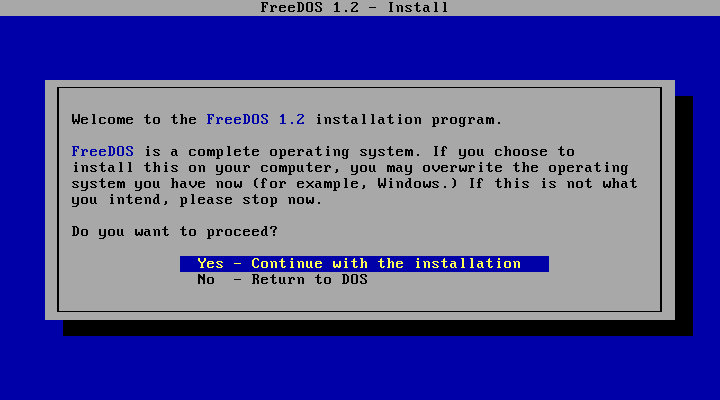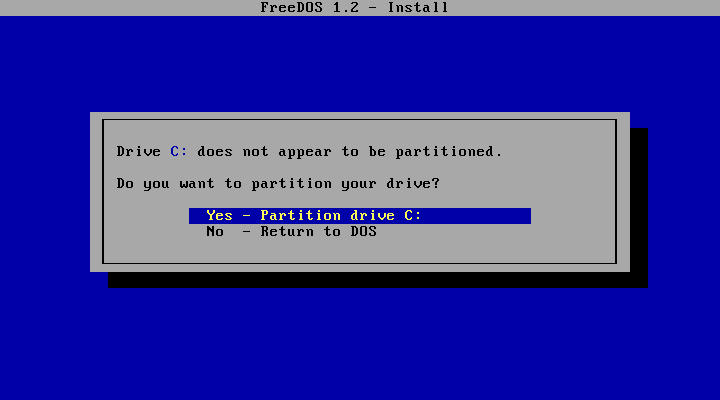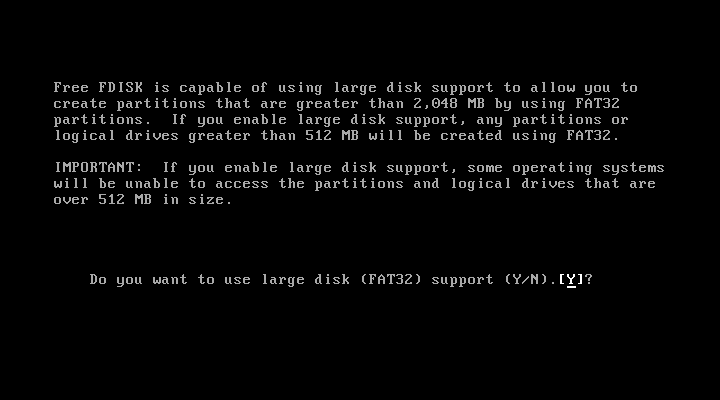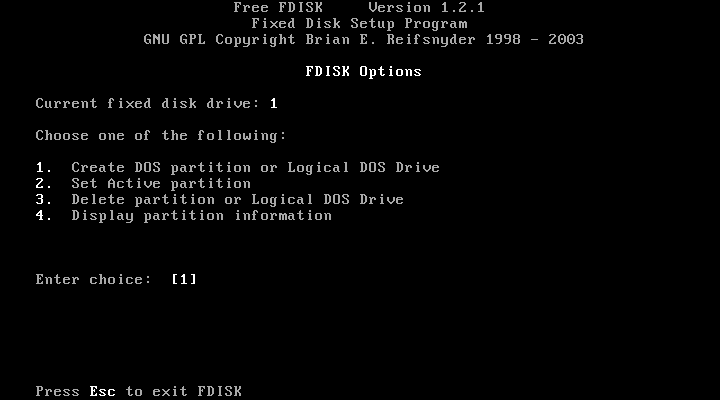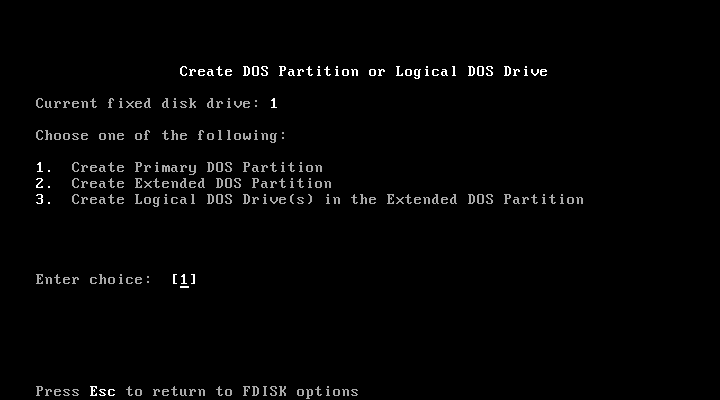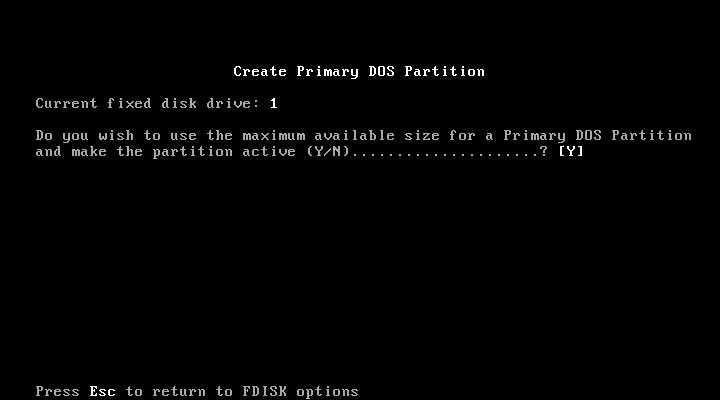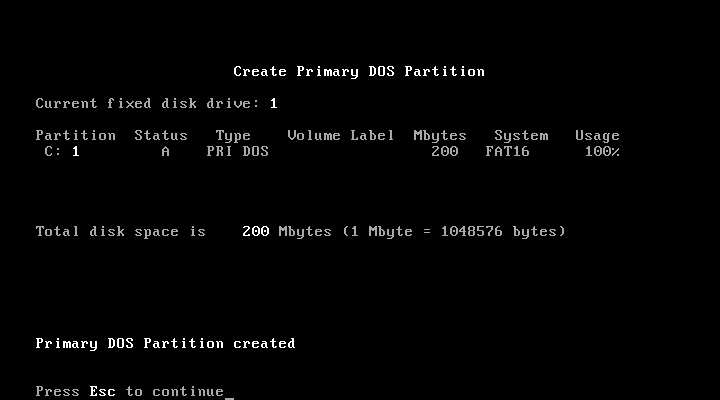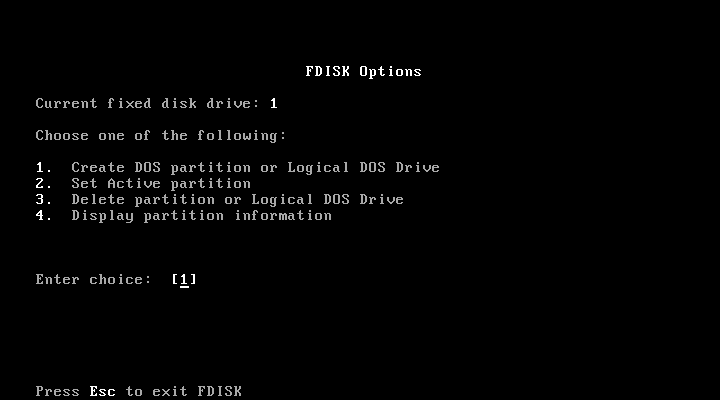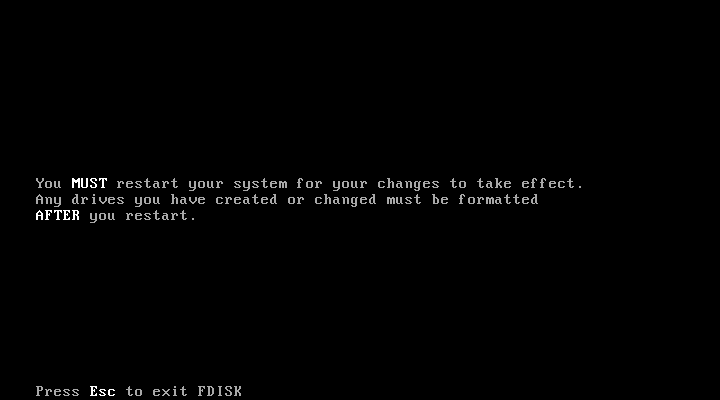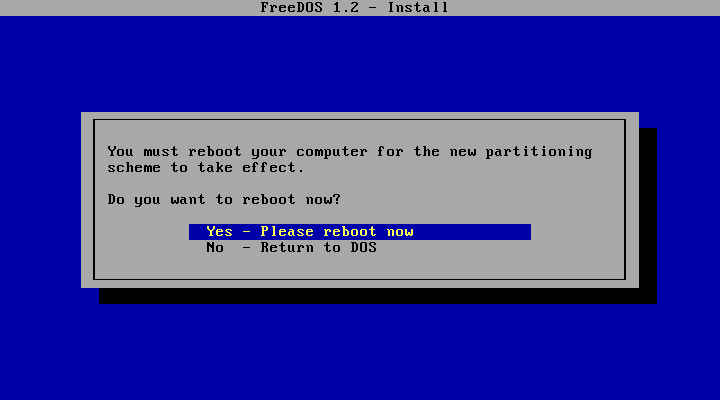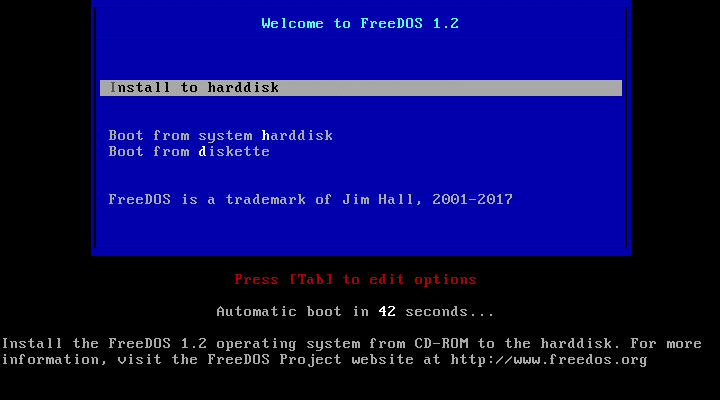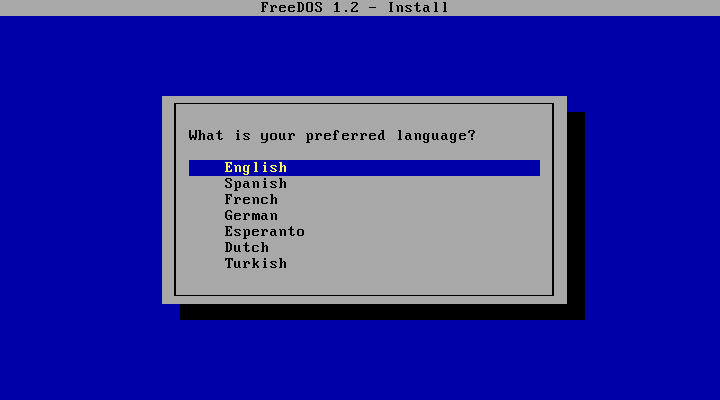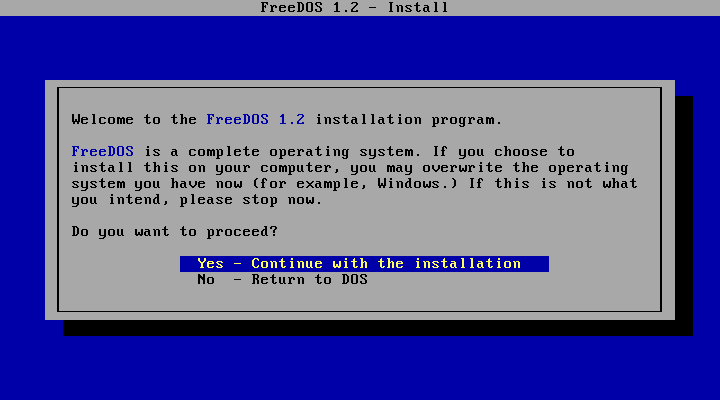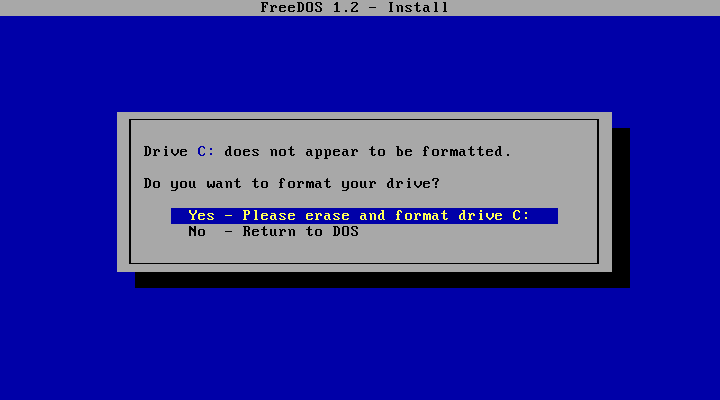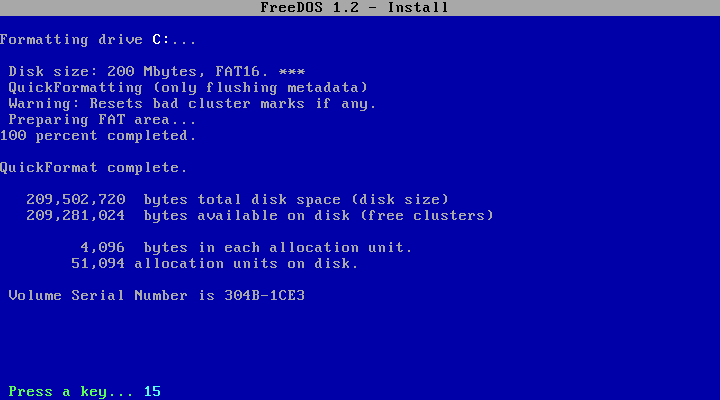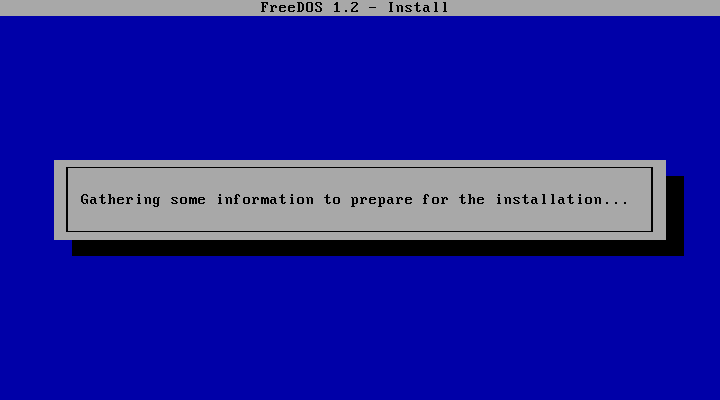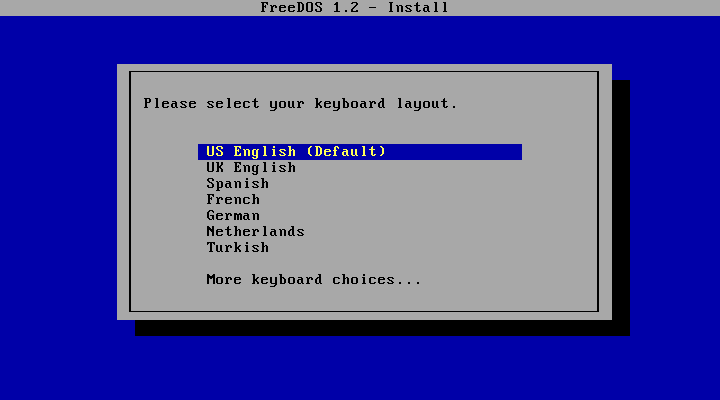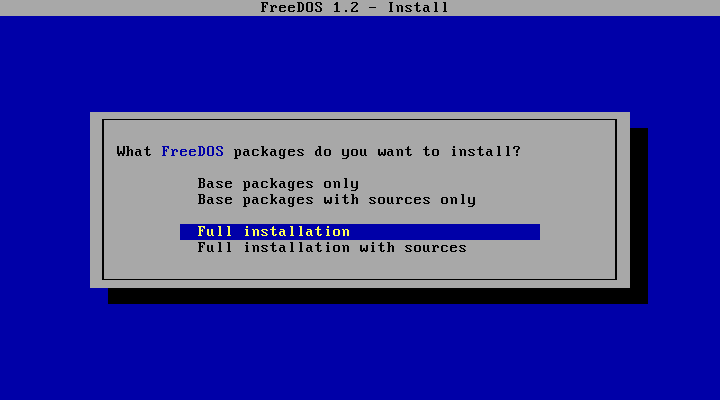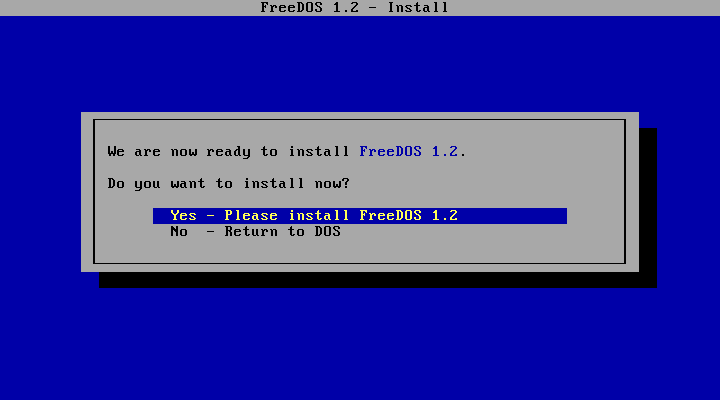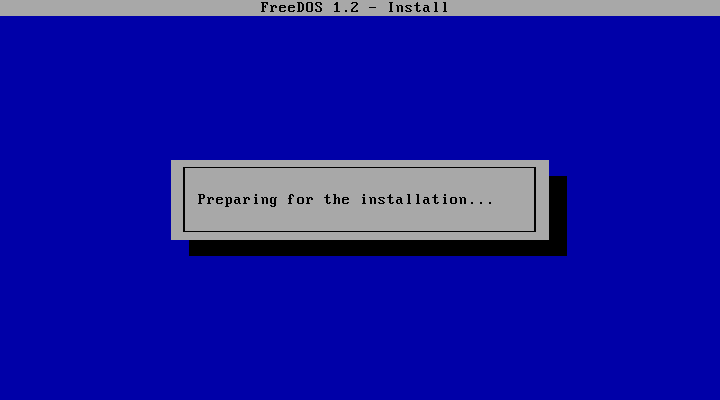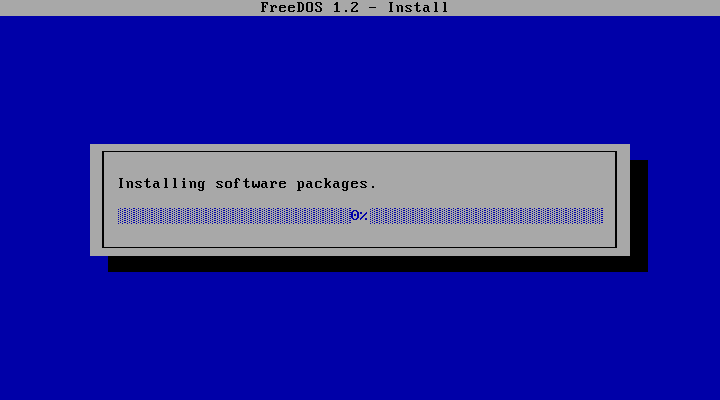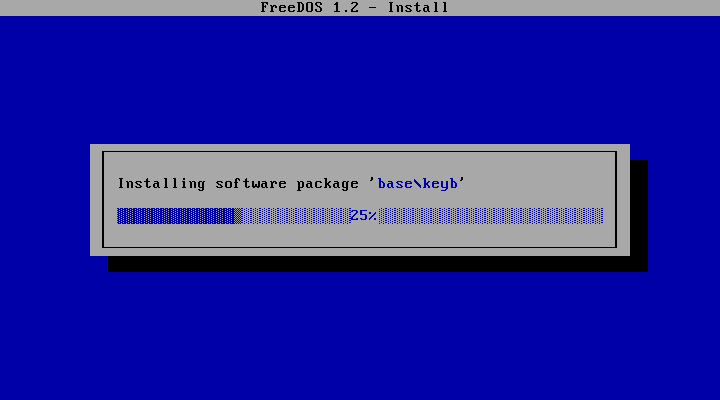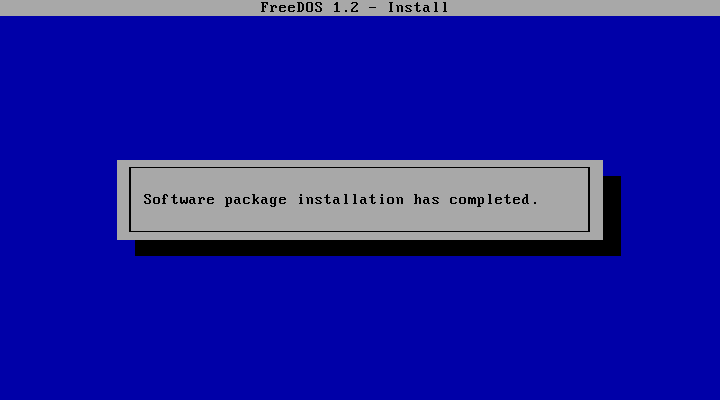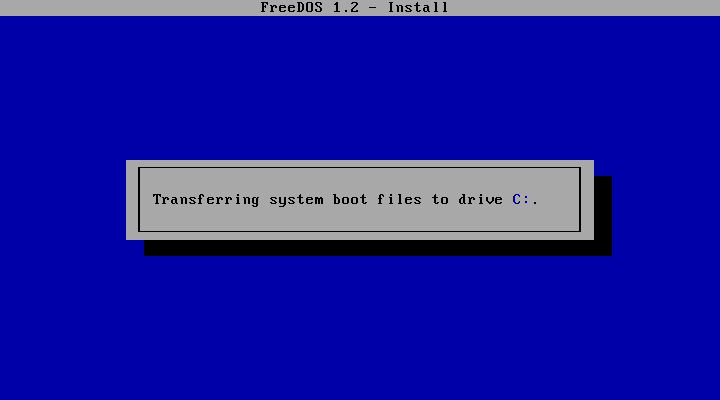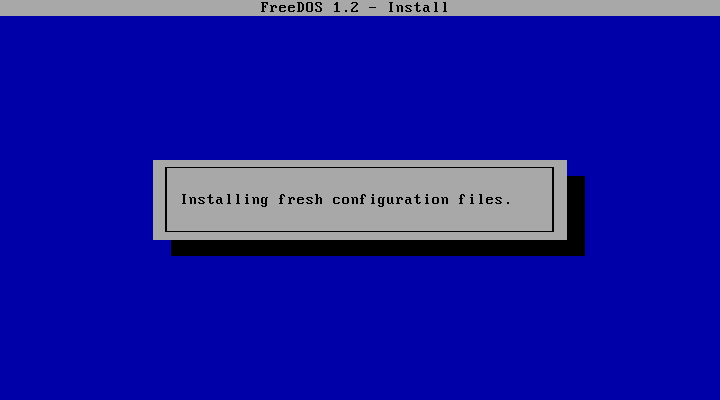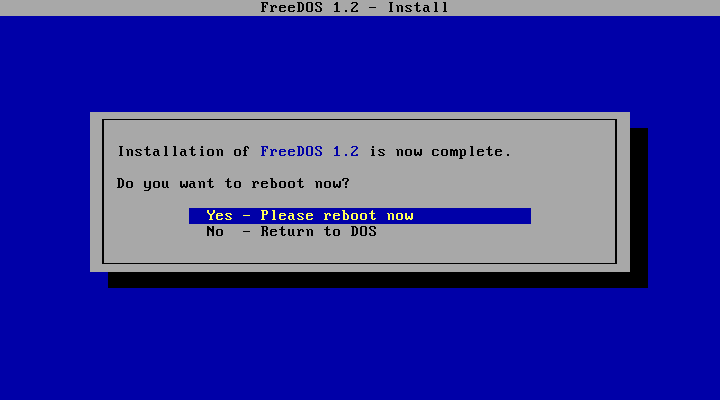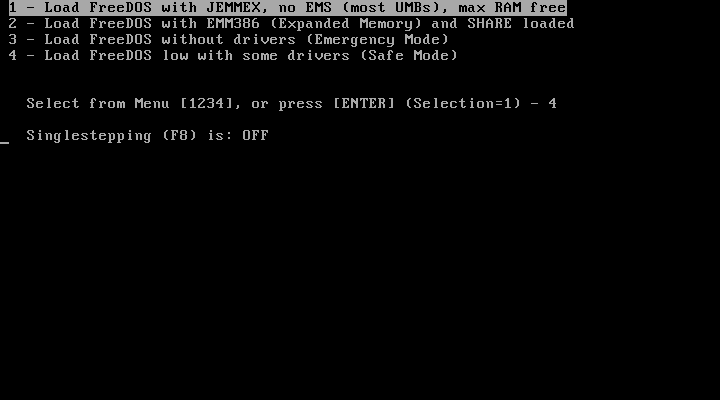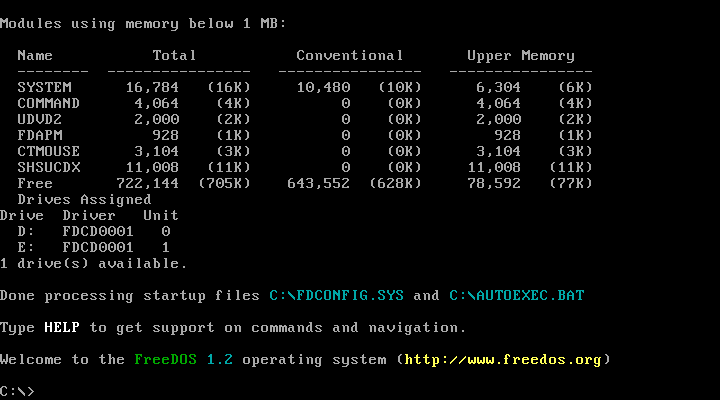MS-DOS Complete Setup Free Download
You can now easily download MS-DOS for free. Experiencing the old versions of operating systems that can take you back to the time where all the OS were not supporting the GUI (Graphical User Interface). And each and everything was based on the command line.

There can be challenges and problems that you might face. However, in the end, you will experience a wonderful OS. You will learn to use your current Windows in a new (should we say old) manner. The old MS-DOS is still present in your current Windows OS in a new form commonly known as Command Prompts.
MS-DOS is the abbreviation of the Microsoft Disk Operating System. Also known as “DOS” was mostly used between the 1980s to 1990s. It made a base for all the operating systems we are using now a day.
It is a command-line based operating system developed by Microsoft. This command-line user interface is also known as “command prompt”. In the starting versions, the only command line was enabled but later on, the GUI (Graphical User Interface) was also introduced in higher versions like MS-DOS 9x.
It is a single task-based operating system. This was Microsoft’s first-ever operating system which is now retired.
MS-DOS is basically the www (world wide web) that supported the operating system. And one of those operating systems of its time who supported numbers of hardware for the first time.
MS-DOS was released in 8 different versions. And with each version, they have tried to remove all the errors and bugs. They have done their best to make it more stable and user-friendly in each version. With each version, they were bringing more advanced options for users. Here is a list of Free MS-DOS which you can Download.
- MS-DOS 1.x
- MS-DOS 2.x
- MS-DOS 3.x
- MS-DOS 4.0
- MS-DOS 4.x
- MS-DOS 5.x
- MS-DOS 6.x
- MS-DOS 9x

MS-DOS 1.x -Version 1.10 (OEM) – possible basis for IBM’s Personal Computer DOS 1.0

MS-DOS 2.x – Support for IBM’s XT 10 MB hard disk drives, support up to 16 MB or 32 MB FAT12 formatted hard disk drives depending on the formatting tool shipped by OEMs,user-installable device drivers, tree-structure filing system, Unix-like inheritable redirectable file handles, non-multitasking child processes an improved Terminate and Stay Resident (TSR) API, environment variables, device driver support, FOR and GOTO loops in batch files, ANSI.SYS.

MS-DOS 3.x – Version 3.0 First version to support 5.25-inch, 1.2 MB floppy drives and diskettes, FAT16 partitions up to 32 MB. Version 3.31 (Compaq OEM only)– supports FAT16B with partitions larger than 32 MiB

MS-DOS 4.x – includes a graphical/mouse interface. It had many bugs and compatibility issues. MS-DOS 5.x – First version to get the HIMEM.SYS driver and load portions of the operating system into the upper memory area and high memory area. Support up to four DOS primary partitions although FDISK cannot create more than one.

MS-DOS 6.x – Version 6.0 (Retail) – Online help through QBASIC. Disk compression, upper memory optimization, and antivirus included.

MS-DOS 7.x is a computer operating system that has never been released separately by its creator Microsoft, but which corresponds to the basic (real mode) of the Windows 9x family of operating systems. This version of MS-DOS is also available in Windows 95 and Windows ME.
Table of Contents
Main Features of MS-DOS
Remember DOS was released a decade ago and these features were available at that time.
- Was able to use the input and output devices
- Single users inter
- Command-line based UI
- Can be run from any bootable floppy or CD-ROM
Functions of MS-DOS
- Takes direct command from the keyboard.
- Shows all the files
- Can create files
- Copies files from floppy
- Can print out files
- Hides your files on your command
- Was able to delete files
System Requirements
Today you can easily cover the requirements for every MS-DOS version cause of the advanced technologies we are using. The requirements to run MS-DOS on your computer are:
Processor: AT
compatible CPU with 386 or greater
Memory: 16MB
of RAM
Hardware: 1.44Mb
floppy diskette drive or CD drive
Resolution: 640×480
or better
Hard-disk: FAT/FAT32 hard drive with at least 500 MB.
How to install MS-DOS
You will need to remember that MS-DOS was available on the floppy disk. In case, if you are using a floppy disk, you might configure your booting sequence to floppy. However, if you have download MS-DOS then you will only need to create a CD or DVD bootable drive.
How to run DOS on USB?
You can boot yourself now any version of DOS on any of your USB. As we will create a bootable USB drive for MS-DOS.
- Choose the file
You have to choose the file as the link is given below. Download the file and follow the next step.
2. Download Rufus
Now, you have to download any software from the internet to create a bootable drive for you. However, we would recommend you, Rufus.
3. Plug-in USB
You have to plug in your USB now. And we will start creating a bootable USB for MS-DOS.
4. Extract
It is time to extract the files you have downloaded. Extract it in a folder where you can find it easily by using WinRAR.
5. Open Rufus
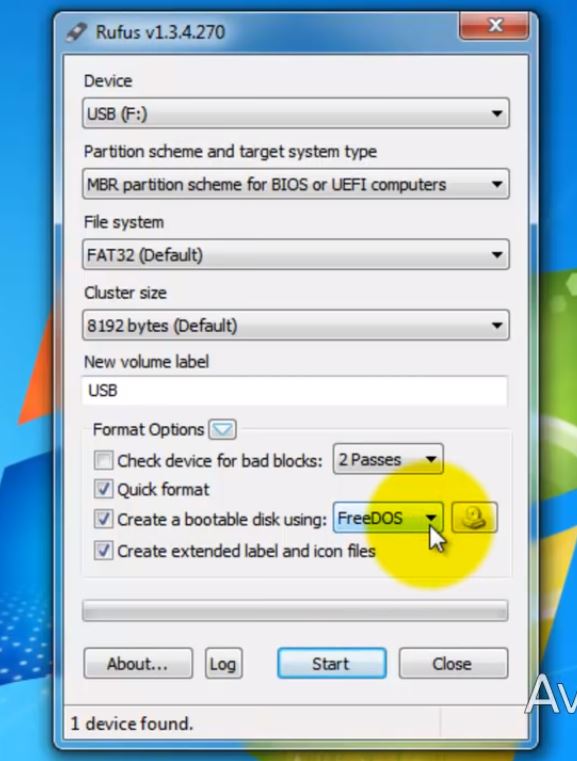
Open Rufus and it will auto-detect the USB. Make sure all the options are correct as shown in the picture. And click on Start. You have to remember that by clicking on start you will delete each and everything in the USB drive.
6. Use the USB
As now your USB is ready. Copy or move the extracted file in your flash. Now you have successfully created a bootable USB drive for MS-DOS.
Question: Is command Prompt and MS-DOS the same thing?
Both Command Prompt and MS-DOS are having same command-line based interface. However, they are not the same thing at all.
Question: What is MS-DOS on the computer?
MS-DOS is an operating system (which helps to perform basic computer functions) based on the command line.
Question: What is the difference between DOS and Windows?
DOS and Windows are both operating systems. While DOS is command-line based operating system and Windows is a Graphical User Interface. MS-DOS is one of the first operating systems provided by Microsoft while Windows is the latest operating system of Microsoft.
Question: Which version of MS-DOS is the best version?
There can be different opinions about it. However, according to us, the best version of MS-DOS is 5.0. This version is more stable and complete than compared to other versions like MS-DOS 4, 7,or even 6.2.
Developer: Microsoft
Language: English
License: Free
Size: 1.5-5MB
File: MS-DOS
Setup Type: Offline Installer/ Full standalone setup
Program class: operating system