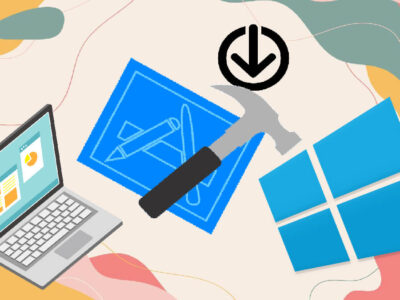LibreOffice Free Download For Windows 10 And Mac
Download LibreOffice for your Windows and Mac for free. Click on the direct link below to download LibreOffice.
LibreOffice is an opensource and powerful office suite for
millions of users. The application is completely free of cost and is filled
with rich tools to unleash your creativity and also to enhance your
productivity.
It is used to create and edit different documents,
spreadsheets, presentations and many more. It can also edit documents created
in Microsoft Office formats. Basically, LibreOffice can perform all the works
of Microsoft Office without even paying a single penny.
All the components of LibreOffice Writer, Calc, Impress and
others are having the same interface as Microsoft Office. Either you want to
edit a document or want to create a spreadsheet, you can easily find the
dedicated tools you want, due to its easy and familiar interface.
The first-ever LibreOffice was forked in 2010 from an open-source application called OpenOffice.org. Originally OpenOffice.org was an earlier version of another open-source application called StarOffice.
The first-ever beta version of LibreOffice was released on September 28, 2010. Between January and October of 2011, the first-ever stable version of LibreOffice was available.
LibreOffice can be used on different platforms like Windows,
macOS, and Linux distributions which also includes a smaller version for
androids as well.

Table of Contents
LibreOffice Writer
Is a word processor like Microsoft Word used to create or edit documents. Creation of tables of contents, bibliographies, and embedded illustrations are done in LibreOffice Writer.
LibreOffice Calc
This one is a spreadsheet program like Microsoft Excel. Calc is used to define a series of graphs and series based on numbers and data.
LibreOffice Impress
Impress is a presentation program who resembles Microsoft PowerPoint and is used for presentation purposes.
LibreOffice Base
The base is a data management program, used to create and manage databases as well as for the preparation of forms and reports. Basically, LibreOffice Base is
LibreOffice Draw
This one is quite different and unique. Draw highly resembles Microsoft Visio or CorelDRAW. It is used to perform vector graphic editing. The app can also be used for diagram purposes as well as creating flowcharts. Similar to Microsoft Publisher, it has tons of features and can also act as a PDF editor.
LibreOffice Math
LibreOffice Math is used for editing math formulas. The application
uses a variant of XML for creating formula, in documents.
Features
In addition to Writer, Calc. and Impress: LibreOffice also offers other apps for drawing, math, and databases as well.
There is a Database Wizard to guide you through the process
of creating a new database.
LibreOffice has great integration with Microsoft Office, as you can open files
created by Microsoft Office in LibreOffice. And the same can be done with
LibreOffice to Microsoft.
Originally files created in LibreOffice are saved in ODT
(0pen Document Text). However, you can change it to other formats as well.
LibreOffice can be run on different platforms like Macintosh,
Windows, Linux distros and even android.
The Writer is a modern and fully featured word processor with an easy and friendly interface.
You can edit all kinds of Documents by using LibreOffice on
your computer.
It has a look-alike interface to Microsoft Office, which can be helpful for the users to easily get used to it.
Has powerful diagraming and flowcharting tools.
The redaction feature is introduced in LibreOffice which is used to hide data based on text or regular expression matches.
Installation
To install LibreOffice on your computer, you
will need to download the file. The file can be downloaded by the links given
above. Download the file and open it. As you open the file, follow the guide given.
Soon your application will be installed on your computer.
Requirements
You will need at least these requirements for using LibreOffice on your system. There is a need for Pentium-compatible PC (Pentium III) with 512MB RAM. Up to 1.5 GB free storage with a screen supporting 1024×768 resolution with 256 colors is needed.
For using LibreOffice on Macintosh computers, you will need macOS 10.10 (Yosemite or higher) with 512MB RAM and 800 available storage. There is also a need for a 1024×768 graphics device with 256 color support.