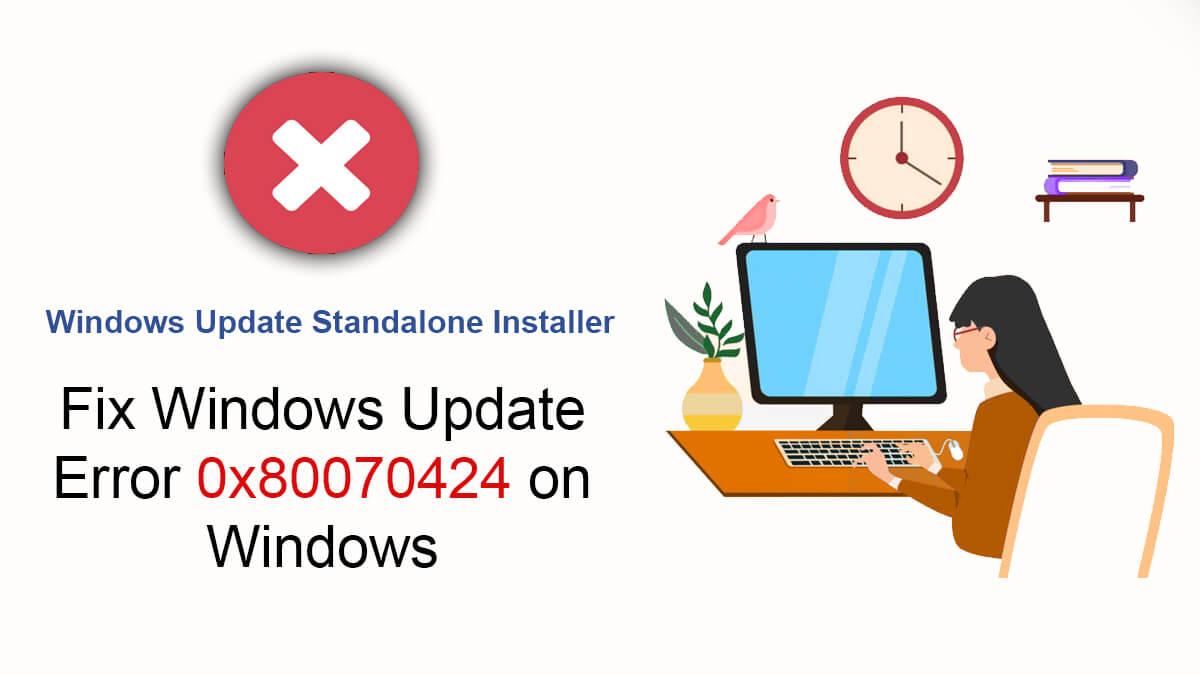
Amazing Applications to Open RAR Files on PC?
For some, it is quite confusing which app should be used to open RAR files. To give you a solid idea of which apps should be used, here is the best RAR file opener for PC.
Table of Contents
What is RAR File Format?

Before you we continue to which app should we use, let us know what RAR is. RAR is a file format created by the WinRAR archiver. If you have ever used Zip files, then that is the closest file format to RAR.
Like Zip or ISO, RAR is also used for file compression (saves a lot of space), encryption, and recovery record. Thanks to advanced tools in RAR, you have the option to recover records and repair any file.
It also provides AES 256-bit encryption. Like Zip, in RAR you will find multiple files which will be combined to a single file or other file formats (as ISO, DMG, and more) compressed.
RAR also enables you to drag and drop files in your folders and supports both 32-bit and 64-bit systems. The best and easiest way to open the RAR file is to use WinRAR as your primary option. You can also use 7zip or Peazip. Here you can download WinRAR for your PC for free.
Related Topic: How to Open RAR Files on your MAC?
How to Open RAR File on PC?
Here is how to open RAR files on PC:
Download WinRAR for your Windows PC.
Perform the installation on your PC. Download the setup file and double click on the setup file once downloaded. Choose the destination and click on Install. Another window will appear, select the formats that you are going to use and click on OK. Once the installation got completed, click on OK.
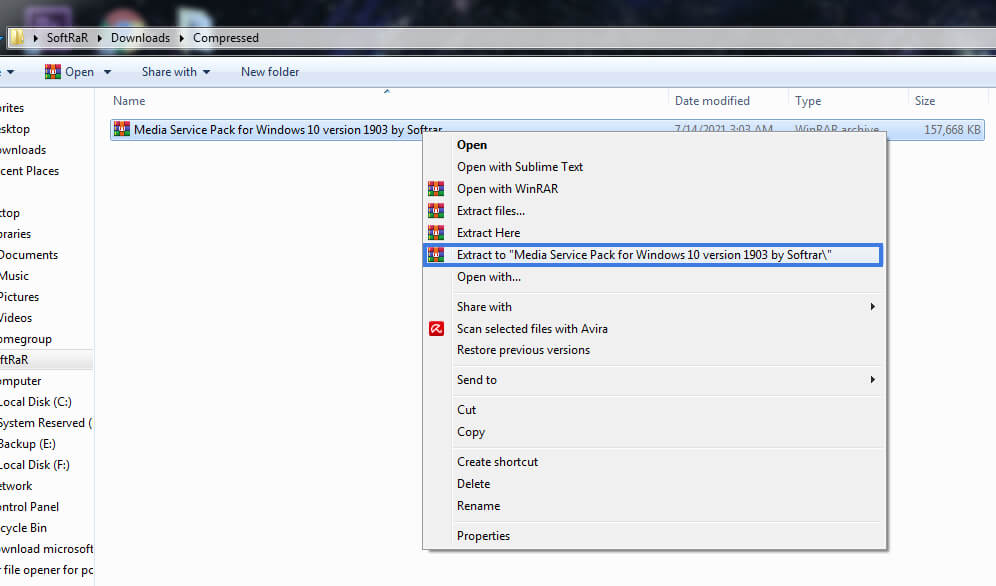
Now go to the file that you want to open(extract) and right-click on it. Open it with WinRAR.
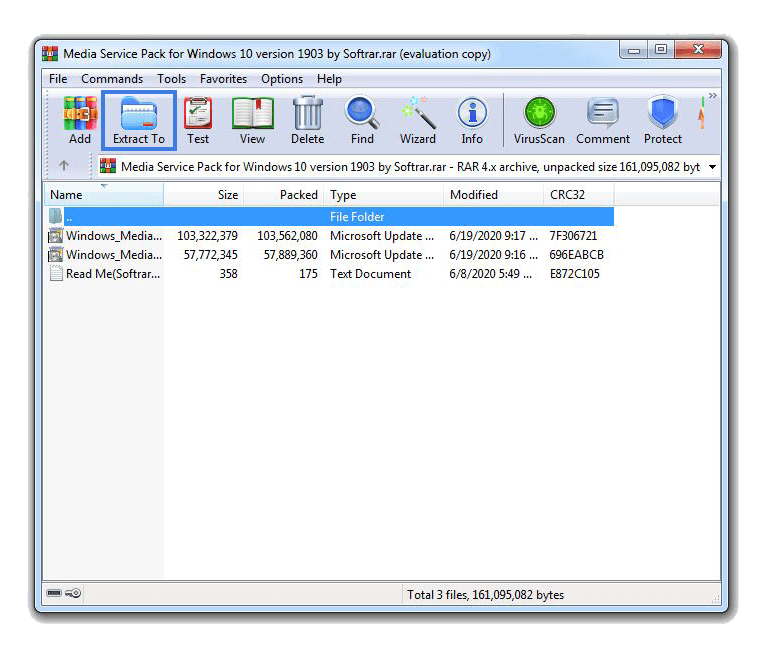
Once opened, click on the Extract button on the top or drag the files where you want to put them.
Moving will take place and you are done.
WinRAR can extract the following file formats
RAR, ISO, IMG, XXencoded, 7Z, BZ2, LHA, LZH, Brotli BR, BZip2, PAQ, PEA, WIM, XZ, Zstandard, ZST, CAB, TAR, TAZ, GZ, GZIP, TGZ, TZ, Z, Uuencoded, MIME, BinHex, Zipx, and ZIP.
WinRAR is support by:
Windows OS, from Windows XP to Windows 11; all of them fully support the application. As you might be considered on specs to run the application. Any system that you are using now can run the WinRAR easily.

