
Download Microsoft Office 365 Offline Installer ISO
Download Office 365 Offline Installer ISO- Links given below will provide you the setup of Microsoft Office 365 that is a complete full standalone setup form legit sources. The software is free from malware or other threats, so you and your computer will be protected.

Microsoft Office 365 is a part of the Microsoft Office family. It was released on June 28, 2012, which is after Microsoft Office 2010 and before Microsoft Office 2013.
Office 365 is a cloud-based software that can be accessed through subscription services offered by Microsoft. The subscriptions allow you to download different Office components like Word, PowerPoint, Excel for free. The only thing that can limit your downloads is the packages you have subscribed to.
Packages can differ, as you can subscribe to a package of $4 a month up to $12 a month. All you need to choose the correct package for yourself.
On your subscription, you will also get about 1TB of OneDrive storage, that allows you to store your data. This can help you to switch devices, get access to your files without copying them each time you need it. Users are also able to send and receive messages from other co-workers. The application allows the users to send files up to the size of 25 MB.
Activating the subscription will enable you to use the application on different platforms like Windows PC, Mac, tablets and mobile devices.
One of the great things about Office 365 is that you have tools for both external and internal purposes. There is an option to enable the clients to view or edit the document whereas, on the other hand, you can also create a specific group send them projects and get back the edited version without leaving the application.
The application is suitable for faculty, students, business or any other use.
Downloading Office 365 offline installer can help you to tackle problems like downloading files after the end of your subscription, or you can use the application on those moments when you are having slow or no bandwidth.
Users can use the product for a maximum of 30-days, after 30 days the trial period will end and users will need to purchase the subscription. Or else they won’t be able to experience the application seamlessly.

Office 365 Home Edition
Developer: Microsoft
License: Free Trial
Language: English

Office 365 Professional Edition
Developer: Microsoft
License: Free Trial
Language: English

Office 365 Business Edition
Developer: Microsoft
License: Free Trial
Language: English
Table of Contents
Different plans of Office 365
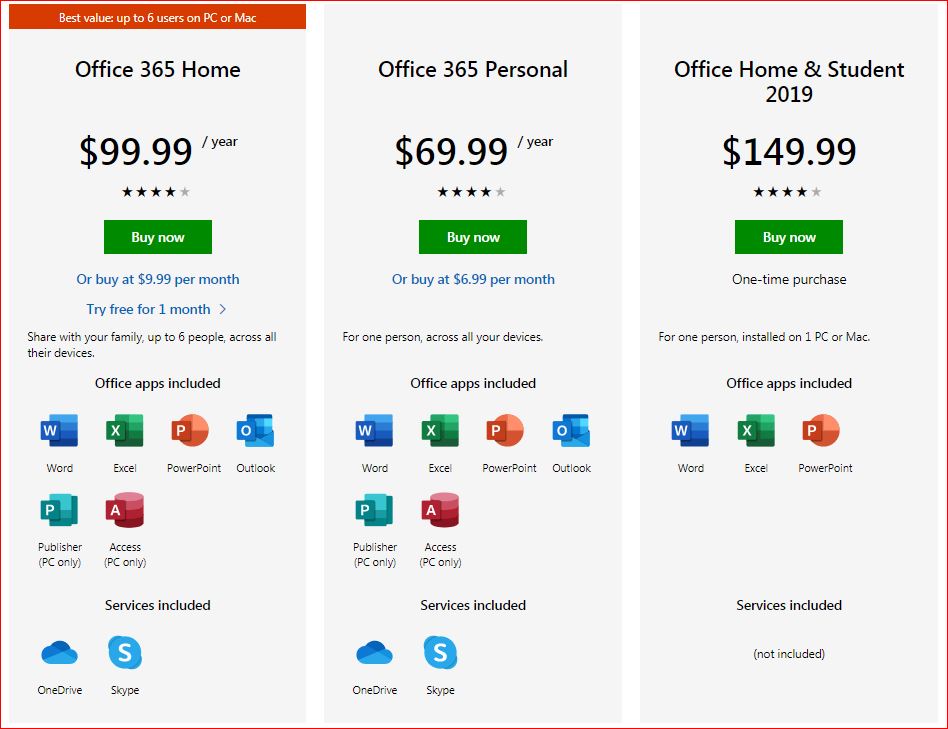
- Personal Plan
The Personal plan includes components as Word, Excel, PowerPoint, OneNote, Outlook, Publisher & Access. This is used for home/non-commercial uses and is used on a single computer with access to a tablet (Android, IOS or Windows RT) or Phone. The plan also includes 1TB of additional storage on OneDrive with 60 minutes of Skype Business.
2. Home/ Home Premium plan
The Home which was Home Premium is the same as the Personal plan. However, the number of supports for devices and users have increased. Now using Home plan, you can have access to the application for up to six devices & six users. Microsoft Office 365 Home Premium is a version of Office 365 used mostly for personal data management and document handlings.
3. Business plan
The business plan has three types where the first one is the Business second one is named as Business Essentials and the last one is Business Premium. Business Essential offers access to the hosted Exchange, SharePoint, and Lync services. The business offers desktop apps for both mac and windows and supports up to five computers per-users.
Business Premium is used for small businesses and it is the combination of both Business and Business Essentials.
4. Professional Plus plan
Pro Plus aka Professional Plus offers access to the Office 2016 Professional Plus application on up to five devices per user.
5. Enterprise plan
The Enterprise plan is used for enterprise environments and offers access to all Office applications, hosted Exchange, SharePoint and Skype for Business services. There are also enterprise-specific legal compliance features and support in this plan.
Components
Microsoft Office 365 includes components like:
- Word
- Excel
- Access
- OneDrive
- OneNote
- Outlook
- PowerPoint
- Publisher
- Skype for Business
- Planner
- InfoPath
Features of Office 365
Instant messaging and calling
There is an option to send instant messages and call your colleagues in Office 365. The message can be sent up to the size of 25MB.
File Sharing
Option to create a group of selected individuals who can get the files, edit them and sent back the file is available in Office 365.
Calendar and email
Now, your reminders on calendars or your emails are not limited to your desktop only. You can access them easily by using the application.
Multi-lingual
Office 365 supports multiple languages like Arabic, Chinese, Czech, Danish, English, Finnish, French, German, Hungarian, Indonesian, Irish, Italian, Japanese, Norwegian, Polish, Portuguese, Russian, Spanish, Swedish. Turkish and Ukrainian.
Clutter
Clutter is a new feature brought by Microsoft in Outlook. This feature remembers the user’s preferences as to when the email arrives, the importance of the email. Clutters analyze the behavior about the topic of the email and next time either ignores the emails and keeps the important ones in a separate folder.
Requirements
After downloading Office 365 offline installer iso, you will need at least these specifications to run the application on your computer. If your computer has better specs than better, nevertheless if you are having less in specs then you will need to upgrade your system. Here is the minimum system required to run Office 365.
Processor: 1.6 GHz or faster
Memory: 4GB RAM is required for 64-bit computers and 2GB RAM is needed for 32-bit computers
Storage: 4 GB of free storage is required. However, if you will increase the storage the chances to approach any problem will lessen.
Graphics: there is a need for a resolution support of 1280 x 768 with DirectX 9, WDDM 2.0
Platform: Microsoft Office 365 can be used on operating systems like Windows 10, Windows 8.1, Windows 7, Windows Server 2016, Windows Server 2012 R2, Windows Server 2012, and Windows Server 2008 R2
A touch-enabled device is also required but not needed. This will help you to improve your efficiency so that you are not limited to only a keyboard or mouse. A camera is also needed for using Skype business in your Office 365 Offline Installer.
Download Office 365 Offline Installer ISO Full Version Free
To experience Office 365 at its peak, you can download Office 365 Offline Installer ISO Full version for free by Softrar. Get the ISO file free from any kind of threat, and use the application to boost your productivity. Here are some details about Microsoft Office 365.
File: Office_365_Offline_Installer.img
Size: 3.4GB
Program Class: Office suite
Language: English
Released: June 28, 2012
Setup Type: Offline Installer/ Full standalone setup
License: Free Trial
Developer: Microsoft

FAQ
Question: Is Office 2016 and Office 365 the same?
The difference between the two products is that in Office 365 you will need to subscribe for the plan either monthly or annually. While on other Office versions like Office 2016 or Office 2019, there are no subscriptions as they are a one-time payment. In other Office applications, you will get the editions you want with limited components already available with no option to download new components. Whereas, Office 365 is more flexible with downloading components as you can change your subscriptions which in result allows you to add or remove the components you don’t need.
Question: Why to use Office 365 offline installer?
There is absolutely nothing wrong with using both online or offline setup. However, there are some minor issues you might face while using the online version. One of the most common issues is the continuous installation, as you will need to install again after each end of the subscription. You will also face problems with file sync if you are having a low bandwidth.
Question: Why to download Office 365 offline installer instead of using the online version?
Using Office 365 Offline installer can help to avoid a problem like signing each time you open the application, tackle those enforced updated after every 39 days and sync problems.

