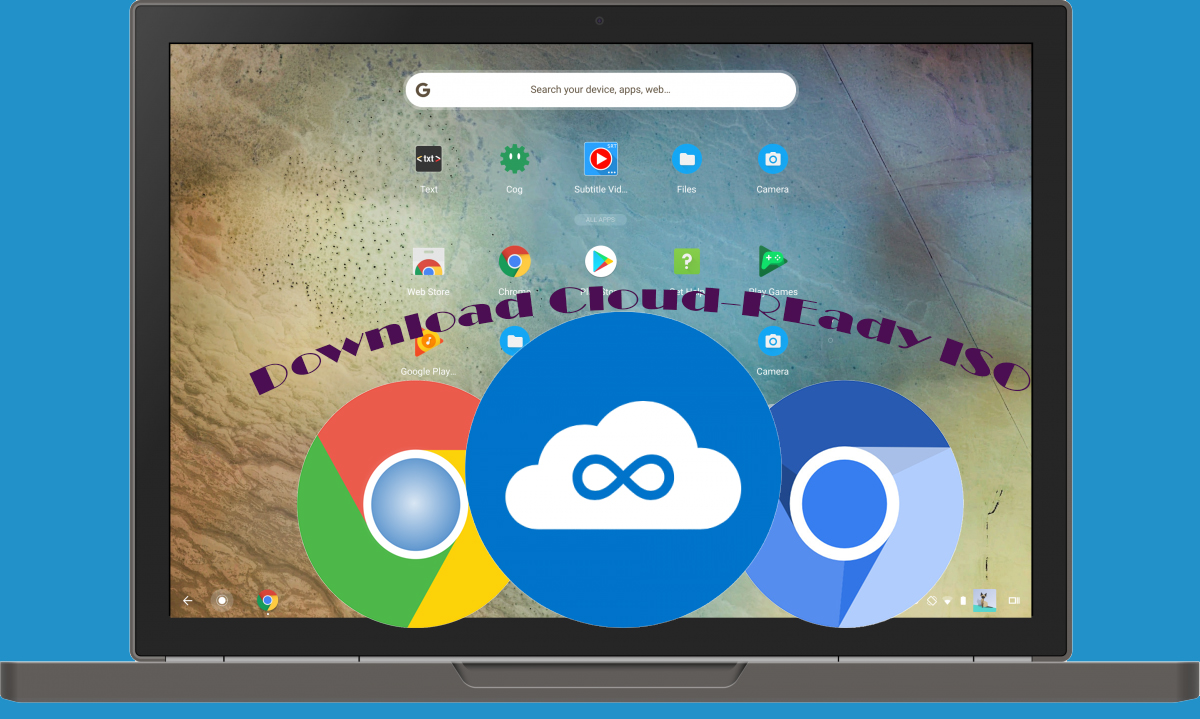
Dell Command Update App for Windows 11
Experience effortless software management with Dell Command Update App for Windows 11. Stay updated, secure, and optimize your Dell system with ease. Upgrade your Dell experience today.
How to download Dell Command Update App for Windows 11?

Downloading and Using Dell Command Update on Windows 11. Dell Command Update can be used on many Dell devices, including the Latitude series, OptiPlex series, Precision series, XPS series, and more. This tool is compatible with multiple OS including Windows 11/10/8.1/8/7.
On the Dell official site, you can get different versions of Dell Command Update. Currently, the available versions of Dell Command Updates are 4.5, 4.4, 4.3, 4.2.1, 4.2, 4.1, 4.0, 3.1.3, 3.1.2, 3.1.1, 3.1, 3.0, and 2.4. And to download Dell Command Update, here is what you are going to do.
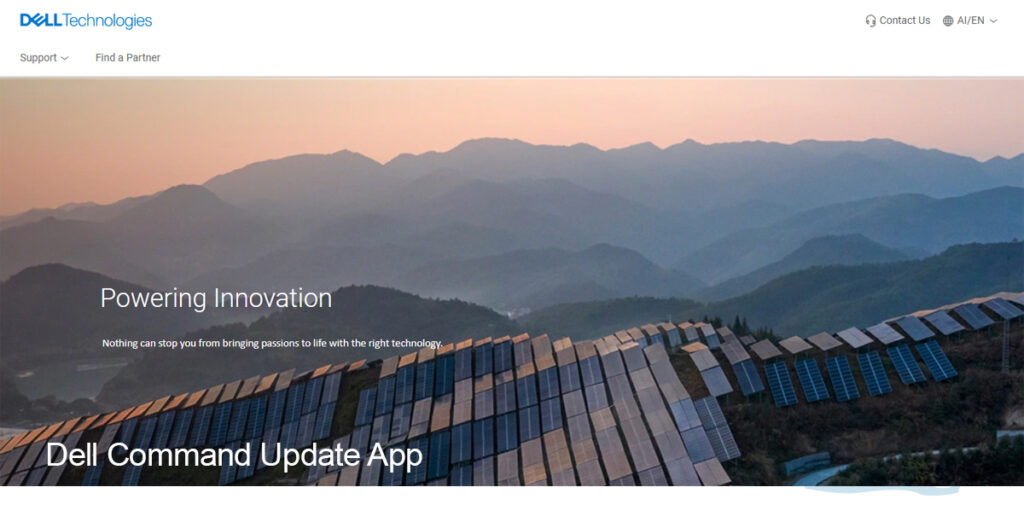
1. Visit the official Dell website: Go to Dell’s official website (www.dell.com) using your preferred web browser.
2. Navigate to the Support section: Click on the Support tab or find the Support section on the Dell website.
3. Select your Dell product: Enter the model or service tag of your Dell device to access the support page specifically tailored to your system.
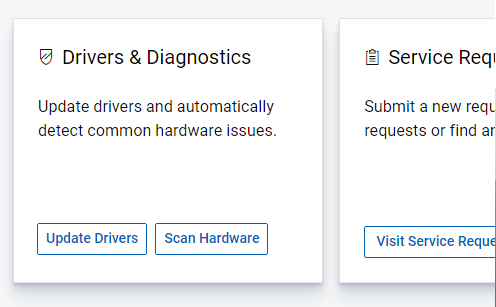
4. Locate the Drivers & Downloads section: Look for the Drivers & Downloads or similar sections on the support page.
5. Find Dell Command Update: Search for “Dell Command Update” in the provided search bar or navigate through the available drivers and utilities until you find the Dell Command Update application.
6. Download Dell Command Update: Click on the download link or button associated with Dell Command Update to initiate the download process.
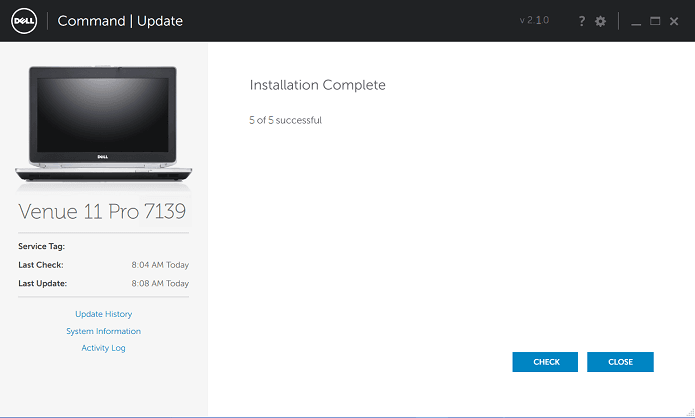
7. Install Dell Command Update: Once the download is complete, locate the downloaded file on your computer and double-click on it to run the installation wizard. Follow the on-screen instructions to install the Dell Command Update application.
8. Launch Dell Command Update: After the installation is complete, locate the Dell Command Update application in your list of installed programs or search for it in the Start menu.

9. Run Dell Command Update: Open the Dell Command Update application by double-clicking on its icon. The application will launch and scan your system for available updates.
10. Update your Dell system: Once the scan is complete, Dell Command Update will display a list of available updates for your Dell device. Review the updates and select the ones you want to install. Click on the Update or similar button to begin the update process.
During the update process, Dell Command Update will guide you through the necessary steps. Make sure to follow any prompts or instructions provided by the application.
After the updates are installed, Dell Command Update may prompt you to restart your system. If prompted, save any open work and click on the Restart button to complete the update process.
System Requirement for Dell Command Update on Windows 11
To ensure smooth operation and compatibility, Dell Command Update on Windows 11 has certain system requirements. These requirements may vary depending on the specific version of Dell Command Update, so it is always best to refer to the official Dell documentation or support page for the most accurate information. However, in general, the following are typical system requirements for Dell Command Update on Windows 11:
Operating System: Windows 11 (32-bit or 64-bit)
Processor: Intel Core i3 or higher (or equivalent AMD processor)
RAM: 4GB or more
Hard Drive Space: At least 500MB of free disk space
Internet Connection: A stable internet connection is required for downloading updates and accessing Dell’s server for the latest driver information.
Additionally, it is recommended to have the latest version of Microsoft .NET Framework installed on your Windows 11 system to ensure compatibility with Dell Command Update.
Please note that these system requirements are subject to change based on the specific version and updates released by Dell. It is always advisable to consult the official Dell resources or contact Dell Support for the most up-to-date and accurate information regarding system requirements for Dell Command Update on Windows 11.

