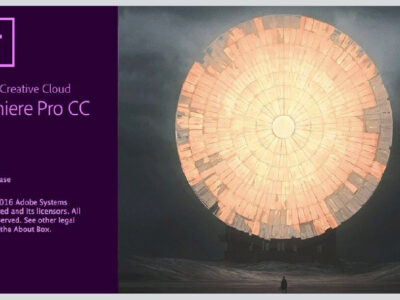
Free Download Microsoft Edge Chromium
One of the recent updates in Windows 10 and the most powerful browser provided by Microsoft. Microsoft Edge is one of the powerful and fast browsers that are available on multiple platforms like android, desktop, and iOS.
The browser is based on Google Chromium (open source version of Google Chrome). The browser was released in Microsoft Windows 10; however, the browser was introduced completely changed in Windows 11 on January of 15.
As compared to the previous version of Microsoft Edge, you can find multiple changes. Major updates are made with simple Internet Explorer 11 too.
Table of Contents
Microsoft Edge Chromium
New Microsoft Edge Chromium is fast and secure as compared to most of the other browsers. The browser has world-class performance and is super easy for the users to navigate through the app.
It has a simple interface that is almost similar to Chrome. One of the great things about Microsoft Edge is the touch compatibility. Using the browser quite efficiently as to other browsers, as in the new Windows 11, Microsoft has made tons of changes; one of which is to make both Windows OS and browser touch-friendly.
Edge supports ARM64 and uses way less than Google Chrome. As we mentioned before, Microsoft Edge is based on Chromium; Microsoft has replaced the Edge HTML engine (which was used in previous versions) with the Google Blink engine.
Related Topic: Download Internet Explorer 11 For Windows 10 Absolutely Free
Microsoft Edge Chromium Download

Here you can download Microsoft Edge Chromium in a standalone offline installer for free. The browser is efficient, fast, and safe.
Microsoft Edge Requirement
If you are considering the specs to run Microsoft Edge on your PC. Then I must tell you that you won’t need to worry about that. As most of the systems in the market can easily run the app.
Still, if you are using Windows 7 or newer then you can run the app. For users who are using Microsoft Server, Microsoft Windows Server 2008 R2, or better can run the app.
Features of Edge Chromium
Microsoft has added tons of new features and compatibility with other platforms.
Microsoft Edge supports Chrome extensions. It also has access to the Chrome app store and can download and use the extensions.
The privacy has been improved. now there are three different levels of security. There is level 1, which has no concern about who tracks you and uses your data.
There is level 2 aka balanced that is used to block harmful trackers. And at the last, level 3 is used to block all trackers and no one has any access to your browser.
New Edge also provides the option to block ads without using any third-party extensions. You can also block the preferred ads that will be displayed according to your history.
Similarity to chrome brings easiness and familiarity for the users while using the browser.
For parents whose child/children are spending hours on the internet, there is Kid mode too. They can use the features to enables or disable the content appropriate enough to their ages.
There is also a friendly theme for kids to make things more exciting and full of energy.
Till now, the browser has performed as a world-class browser.
With a friendly user interface, you can easily navigate through the app.
Providing touch compatibility is one of the best features of Edge Chromium. You can use easily navigate through tabs and spend hours on the internet.
The browser is powerful enough to stream 4k videos too.
Now users can edit or open PDF documents way easily. Microsoft made the PDF handling experience smoother and faster.
Social media integration has been improved. in the new Windows 11, you can use android apps. With the new Edge, you can easily switch between the browser and the social media apps.
Microsoft Edge Download Offline Installer Chromium
Microsoft Edge Chromium download

File: MicrosoftEdgeSetup.exe
Size: 1.8 MB
Program class: web Browser
Language: English
Released: January 15, 2021
Setup Type: Offline Installer/ Full Standalone setup
License: Trail
Developer: Microsoft

