
Free Download Gromada Videomach for Windows
Get the multipurpose video tool from the direct links given. Gromada Videomach is one of the best tools used for video editing.
Table of Contents
What is gromada videomach?
The first-ever version of Videomach was released by Gromada on July 19, 2015. As we mentioned before, the application is used to edit videos and audio files.
Users can edit video files in any manner they prefer. They can use high-speed images and change them to slow-motion videos.
Video match application supports a wide number of different formats of both audio and video. So, you can experience problems with editing your videos.
You can easily add audio files to your videos, turn your video completely upside down by using filters, different effects, and more.
Gromada Videomach has the ability to extract audio files from any video that you are editing. It has the power to perform tasks beyond belief.
It is the world’s fastest image sequence detector as it detects 50,000 images per second. As a MPEG encoder, around 120 frames per second are caught by the app.
The application has a simple interface so you won’t experience any difficulty while editing. Still, if you had problems with the app, then there is an entire tutorial by the officials to learn about the app.
Gromada Videomach free download
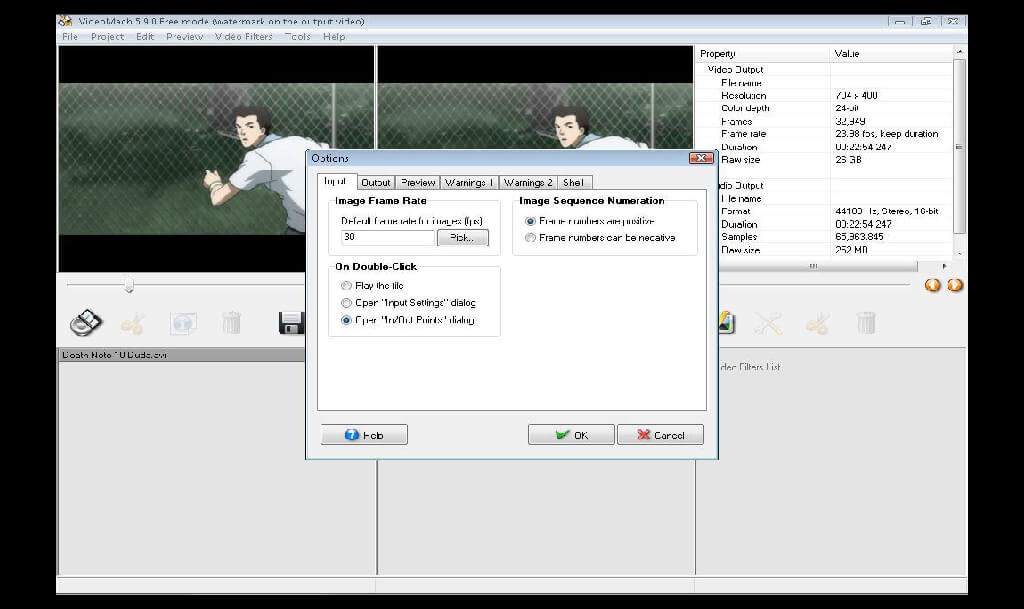
From the direct links given below, you can download Gromada Videomach in a standalone offline installer for free. The setup is free and is provided by the officials.
Requirement to use Gromada Videomach on Windows?
You might have had the idea of using the app on Windows. So, here are the specs to run Gromada Videomach on your Windows.
As for an OS, you will need Windows XP, Windows 7, or Windows 10 or better. There is a need for 512 MB RAM memory with 100 MB free storage too.
For processor, an Intel Pentium 4 with DirectX 9 is recommended.
Features of Gromada
To give you a real insight of what the app is about, we have provided the details about the app:
Performance
The app can be used to convert high speed images to slow motion videos.
With Real Captured feature, the app can provide video outputs in milli and micro sec.
Different kinds of adjustments such as white balance, gamma correction, increase or decrease brightness, change contrast, saturation, or sharpness adjustment can be made.
Can import Vision Research Phantom CINE format (uncompressed).
Import integrated design tools (IDT) RAW format.
Imports Fastec TSCine Bayer-TIFF format.
Supports almost all photo and video formats.
Animated
Formats such as GIF, FLI or FLC are supported.
Larger to GIF, FLI or FLC.
Extract pictures from GIF, FLI AND FLC.
256-color picture quality are supported thanks to other advanced tools.
Other Editing tools
Videomach has friendly interface which makes quite pleasing to eyes.
Convert time-lapse photo to full speed video.
Details such as the time your images are captured can be displayed on your videos on output.
You can create short or long videos from your images.
Allow RAW file import.
The app allows you to adjust resolution and aspect ratio of your video.
There is parallel view in the interface to show you all the images side by side.
Sprite Sheet is used to put all images into a single image. This is quite handy in arranging your images.
Temporal average is a unique feature that is used to make blurry video into clear images.
Image formats such as JPG, PNG, TIFF, BMP, TGA, PCX, XPM and other are supported by the app.
You can also extract audio files from your vidoes files using Gromada Videomach.
For all those users who are new with the application. There is a separate section of video training for making users familiar with the app.
Gromada videomach free download for windows
License
OS
Language
Latest Release
Version
File Size
Program class
Developer
Shareware
Windows XP, Windows 7, Windows 8 and Windows 10
English
15 Sep 2016
5.15
6.9 MB
Video and Photo editor
Gromada

